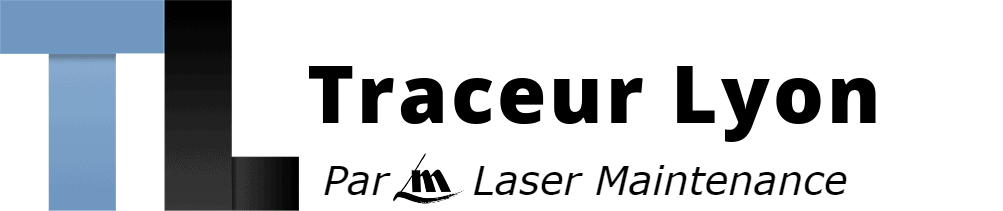Indiquez-nous le code erreur ou le problème rencontré
pour obtenir un diagnostic ou un devis de réparation.
Codes erreur les plus fréquents - Traceur HP DESIGNJET 1050C, 1050C+, 1055CM
Code Erreur 86:01 ou Vérifier chemin des têtes d'impression ou Vérifier chemin papier 
Mon traceur HP DESIGNJET 1050C, 1050C+, 1055CM affiche une erreur 86:01 ou Vérifier chemin des têtes d'impression ou Vérifier chemin papier

Un traceur HP DESIGNJET 1050C, 1050C+, 1055CM HP Designjet qui affiche un code erreur 86:01 indique que le chariot est bloqué.
L’erreur 86:01 peut être causée par un bourrage papier causé par un intrus (morceau de papier...), mais la plupart du temps, le code erreur 86:01 survient quand la courroie du traceur HP DESIGNJET 1050C, 1050C+, 1055CM est HS (usée, déchirée...). En général ce message est bloquant. HP prévient le remplacement de la courroie tous les 5 ans. Votre traceur HP DESIGNJET 1050C, 1050C+, 1055CM ne fonctionnera à nouveau que quand le problème sera résolu ou que quand la courroie du traceur HP DESIGNJET 1050C, 1050C+, 1055CM sera remplacée.
Notre intervention :
Le remplacement de la courroie de traceur HP DESIGNJET 1050C, 1050C+, 1055CM fait partie des interventions les plus courantes sur les traceur HP DESIGNJET 1050C, 1050C+, 1055CMs HP Designjet. Chez Traceur Lyon le technicien en profite pour faire une révision complète du traceur HP DESIGNJET 1050C, 1050C+, 1055CM : Nettoyage, graissage, contrôle général, contrôle de la qualité d’impression… Remplacer une courroie de traceur HP DESIGNJET 1050C, 1050C+, 1055CM est une intervention très minutieuse. Une courroie de traceur HP DESIGNJET 1050C, 1050C+, 1055CM remplacée par un technicien non spécialiste pourra engendrer un code erreur et la panne complète du traceur HP DESIGNJET 1050C, 1050C+, 1055CM. La remise en état conséquente à une mauvaise intervention pouvant s’avérer bien plus complexe et plus couteuse que le simple remplacement de la courroie. En général prévoir une intervention de 2 heures + déplacement + fourniture de la courroie.
Tableau de tous les codes erreurs - Traceur HP DESIGNJET 1050C, 1050C+, 1055CM
- id :
136
- code :
0000D8
- description :
External Library Error.
- remede :
Power the Printer OFF and ON again to see if the System Error disappears. If the Error Code reappears, then report the error to the HP response Center or the nearest HP Support Office, stating the following information.
- id :
137
- code :
010020
- description :
Firmware DIMM Test failure.
- remede :
•Switch the Power OFF from the back of the Printer and disconnect the Power cord. Reseat the Firmware DIMM, reconnect the power cord and power On the Printer. •If the Error Code appears again, switch the Power OFF from the back of the Printer, disconnect the power cord and Replace the Firmware DIMM. Reconnect the power cord and power On the Printer and check if the Error Code has been resolved. •If the System Error continues, replace the Electronics Module.
- id :
138
- code :
010021
- description :
Memory DRAM DIMM Test failure.
- remede :
•Switch the Power OFF from the back of the Printer and disconnect the Power cord. Reseat the DRAM DIMMs (Memory Modules), reconnect the power cord and power On the Printer. •If the Error Code appears again, switch the Power OFF, disconnect the power cord and Replace the Flash DIMMs (Memory Modules). Reconnect the power cord and power On the Printer and check if the Error Code has been resolved. •If the Error Code continues, replace the Electronics Module.
- id :
139
- code :
010023
- description :
EEROM Test failure.
- remede :
•Clear the EEROM and turn the Printer OFF and ON again from the back of the Printer. If after clearing the EEROM, the Error Code disappears, make sure you perform the Calibrations Backup . •If the Error Code continues, replace the Electronics Module.
- id :
140
- code :
01002D
- description :
The Main PCA cannot communicate with the Carriage.
- remede :
Perform the Electronic Systems Test.
- id :
141
- code :
010040
- description :
Error in Paper-axis Encoder quadrature.
- remede :
•Check that the Paper-Axis Motor cable is NOT broken or damaged. •Check that the Paper-Axis Motor cable is correctly connected.• Replace the Paper-Axis Motor .• If the Error Code continues, replace the Electronics Module
- id :
142
- code :
010041
- description :
Error in Scan-axis Encoder quadrature.
- remede :
• Check that the Encoder Strip is NOT broken or damaged.• Replace the Encoder Strip .• Replace the Carriage Assembly .• If the Error Code continues, replace the Electronics Module
- id :
143
- code :
010042
- description :
Error in Service Station-axis Encoder quadrature.
- remede :
• Check that the Service Station Encoder-Cable is NOT broken or damaged.• Check that the Service Station Encoder-Cable is correctly connected.• Replace the Service Station .• If the Error Code continues, replace the Electronics Module
- id :
144
- code :
010050
- description :
PostScript Processing Error.
- remede :
• Model and Serial Number of the printer.• Which firmware revision the printer is using (See Note below). Check firmware in Utilities / Statistics / Code rev.• The complete error number (See Note below).• The Service Configuration Print.• The Current configuration sheet.• Which software application the customer is using (name, version, etc.).
- id :
145
- code :
01009X
- description :
Error in Paper-axis Motor Encoder
- remede :
• Check that the Paper-Axis Motor cable is NOT broken or damaged.• Check that the Paper-Axis Motor cable is correctly connected.• Replace the Paper-Axis Motor.• If the Error Code continues, replace the Electronics Module
- id :
146
- code :
02xxxx
- description :
PostScript/Firmware Error.
- remede :
Power the Printer OFF and ON again to see if the System Error disappears. If the Error Code reappears, then report the error to the HP response Center or the nearest HP Support Office, stating the following information.
- id :
147
- code :
048xxx
- description :
The EIO card is from a third party vendor and may not be fully compliant with the IIO Protocol specification 2.0 OR the EIO Card firmware is not updated.
- remede :
• Check with the third party vendor. If the EIO card is not compliant with the IIO Protocol specification 2. then you must install a new EIO card which is compliant.• Update the EIO Card firmware.
- id :
148
- code :
04Cxxx
- description :
EIO Accessories (EIO Card/Hard Disk Drive) Error.
- remede :
• Press ENTER and switch the printer OFF. Remove the Hard Disk Drive (if installed) and make sure that the EIO card is installed correctly by pushing it firmly inwards and checking that the two installation screws are completely tightened. Switch the printer ON again. If this error code continues to appear then replace the EIO card.• If this Error Code disappeared after removing the Hard Disk Drive, then switch the Printer OFF and reinstall the Hard Disk Drive, making sure that the two instal
- id :
149
- code :
060301
- description :
One of the Printheads has an Internal Electrical Problem.
- remede :
• Remove all the Printheads and clean the flex contacts on the Printheads and in the Carriage Assembly (Refer to Chapter 2).• Perform the Electronic Systems Test.• Make sure that the Trailing Cable is connected correctly.• Replace the Trailing Cable.• Replace the Carriage Assembly.• If the error code continues, replace the Electronics Module
- id :
150
- code :
060305
- description :
Thermal Shutdown error (one of the Printheads has gone above the maximum Temperature). 00000000 - Cyan Printhead Failed. 00000001 - Magenta Printhead Failed. 00000002 - Yellow Printhead Failed. 00000003 - Black Printhead Failed.
- remede :
• Replace the failing Printhead.• If the problem remains after replacing the failing Printhead then check if the customer is using a 3rd Party RIP. If a 3rd Party RIP is being used, check the Print Settings in the RIP or try printing one of the Internal Demo Prints to see if the problem is solved without the RIP.
- id :
151
- code :
060309
- description :
Problem with setting the Voltage of the Printheads.
- remede :
• Remove ALL the Printheads and clean the flex contacts on the Printheads and in the Carriage Assembly (Refer to Chapter 2).• Perform the Electronic Systems Test.• Replace ALL the Printheads.• Replace the Trailing Cable.• Replace the Carriage Assembly.• If the Error Code continues, replace the Electronics Module
- id :
152
- code :
06030A
- description :
Error in finding the Mark Encoder.
- remede :
• Clean the Mark Encoder if necessary (use the Overdrive Cleaning Utility to position the Mark Encoder).• Clean the Line Sensor (located on the Carriage Assembly).• Perform the Line Sensor Calibration.• Perform the Mark Encoder Calibration.• Replace the Trailing Cable.• Replace the Carriage Assembly.• If the Error Code continues, replace the Electronics Module
- id :
153
- code :
06030B
- description :
The Ambient Temperature measured is out of the normal range.
- remede :
• Make sure that the Ambient temperature is within the allowed range (between and 55 Degrees Centigrade).• Replace the Electronics Module.
- id :
154
- code :
070100
- description :
Firmware Error.
- remede :
• Model and Serial Number of the printer.• Which firmware revision the printer is using (See Note below). Check firmware in Utilities / Statistics / Code rev.• The complete error number (See Note below).• The Service Configuration Print.• The Current configuration sheet.• Which software application the customer is using (name, version, etc.).
- id :
155
- code :
080001
- description :
PostScript Error.
- remede :
Power the Printer OFF and ON again to see if the System Error disappears. If the Error Code reappears, then report the error to the HP response Center or the nearest HP Support Office, stating the following information.
- id :
156
- code :
09xxxx
- description :
EIO Accessories (EIO Card/Hard Disk Drive) Error.
- remede :
• Switch the Printer OFF and ON again and wait for the initialization.• If the Error code continues to appear, switch the Printer OFF. Remove the EIO Card (if installed) and make sure that the Hard Disk Drive is installed correctly by pushing it firmly inwards and checking that the two installation screws are completely tightened. Switch the Printer ON again. If the error codes 9Axxx or 9Bxxx appear then replace the Hard Disk Drive.• If the Error Code disappeared after removing the EIO Card
- id :
157
- code :
0A0000
- description :
The Air Pressure is below the minimum requirement.
- remede :
n Check all the cables of the APS and make sure they are correctly connected and are NOT damaged. n Check all the tubes of the APS and Tubes System and make sure they are correctly connected and are NOT pinched or damaged. n Check that the Air Tube from the APS is correctly connected to the Tubes System. n Faulty APS Sensor, APS Valve or APS Pump. Replace the complete APS. n Replace ONE Ink Cartridge at a time, checking if the error code disappears.
- id :
158
- code :
0A0010
- description :
Problem in Pressurizing the Air System.
- remede :
• Replace ONE Ink Cartridge at a time, checking if the error code disappears.• Check all the cables of the APS and make sure they are correctly connected and are NOT damaged.• Check all the tubes of the APS and Tubes System and make sure they are correctly connected and are NOT pinched or damaged.• Faulty APS Sensor, APS Valve or APS Pump. Replace the complete APS.
- id :
159
- code :
0A0020
- description :
Error in Calibrating the APS Sensor.
- remede :
• Check all the cables of the APS and make sure they are correctly connected and are NOT damaged.• Check all the tubes of the APS and Tubes System and make sure they are correctly connected and are NOT pinched or damaged.• Faulty APS Sensor or APS Valve. Replace the complete APS
- id :
160
- code :
0A0030
- description :
Problem in Depressurizing Air System.
- remede :
• Check the APS for any signs of Ink. Also inspect ALL Ink Cartridges for any signs of leaking (the bottom valve of the Ink Cartridge will contain ink).• If there is Ink Leakage, replace ALL Ink Cartridges, the APS (
- id :
161
- code :
0A0040
- description :
Ink Tubes Initialization Failure Due to Low Air Pressure.
- remede :
• Check all the cables of the APS and make sure they are correctly connected and are NOT damaged.• Check all the tubes of the APS and Tubes System and make sure they are correctly connected and are NOT pinched or damaged.• Replace ONE Ink Cartridge at a time, checking if the error code disappears.• Faulty APS Sensor or APS Pump. Replace the complete APS
- id :
162
- code :
0A0050
- description :
The Printer has detected a leak in the Tubes System before the life of the System.
- remede :
• The leak detector could have been triggered due to condensation in the Printer. Power OFF the Printer and allow the Printer to dry for 15 minutes. Power ON the Printer and check if the error code has disappeared.• If the Error Code reappears, replace the complete Tubes System (SRK).
- id :
163
- code :
0A0060
- description :
The Printer has detected a leak in the Tubes System after the life of the System.
- remede :
• The leak detector could have been triggered due to condensation in the Printer. Power OFF the Printer and allow the Printer to dry for 15 minutes. Power ON the Printer and check if the error code has disappeared.• If the error code reappears, replace the complete Tubes System (SRK).
- id :
164
- code :
0A0070
- description :
The Backup EEROM contents stored in the Tubes System are not consistent with the ones required by the firmware.
- remede :
• Perform the Calibrations Backup.
- id :
165
- code :
0B0000
- description :
Bad Ambient Temperature measured.
- remede :
• Make sure that the Ambient temperature is within the allowed range (between and 55 Degrees Centigrade).• Replace the Electronics Module.
- id :
166
- code :
0B0001
- description :
Bad Humidity read.
- remede :
Replace the Electronics Module
- id :
167
- code :
0B0002
- description :
Bad IDS pressure read.
- remede :
• Check that the cable from the Ink Supply Station (ISS) PCA to the Ink Supply Station is correctly connected.• Check that the Air Pressurization System Sensor Cable is correctly connected and is NOT damaged.• Check all the tubes of the APS and make sure they are NOT pinched or damaged.• Faulty APS Sensor. Replace the complete APS.• If the error code continues, replace the Electronics Module
- id :
168
- code :
0B0003
- description :
ADC0 Internal channels check Failure.
- remede :
Replace the Electronics Module
- id :
169
- code :
0B0004
- description :
Unable to detect Pump.
- remede :
• Check that the cable from the Ink Supply Station (ISS) PCA to the Ink Supply Station is correctly connected.• Faulty APS Pump. Replace the complete APS.• If the error code continues, replace the Electronics Module
- id :
170
- code :
0B0005
- description :
Unable to detect Valve.
- remede :
• Check that the cable from the Ink Supply Station (ISS) PCA to the Ink Supply Station is correctly connected.• Faulty APS Valve. Replace the complete APS.• If the error code continues, replace the Electronics Module
- id :
171
- code :
0B0006
- description :
The Trailing Cable has been incorrectly connected OR the fuse in the Electronics Module has been burned.
- remede :
Turn the Printer OFF and disconnect the trailing cable. Check that the ends of the Trailing Cable are flat and are not damaged or bent. Reconnect the Trailing Cable correctly, making sure it is pushed in firmly (Refer to the instructions on Page 8-39). Power ON the Printer and check if the Error Code disappears. If the Error Code continues, replace the Electronics Module (Refer to the instructions on Page 8-25), making sure you take care when you reconnect the Trailing Cable.
- id :
172
- code :
0B0007
- description :
Unable to detect Vacuum Fan.
- remede :
• Make sure that the Vacuum Fan is connected correctly to the Electronics Module.• Turn the Printer OFF and disconnect the Vacuum Fan from the Electronics Module. Connect a New Vacuum Fan to the Electronics Module and power ON the Printer. If the New Vacuum Fan functions correctly without any Error Codes then remove the Old Vacuum Fan from the Printer and install the New one.• If the New Vacuum Fan does not function correctly either, then replace the Electronics Module.
- id :
173
- code :
0B0008
- description :
Unable to detect Cooling Fan.
- remede :
Replace the Electronics Module
- id :
174
- code :
0B0009
- description :
Unable to detect Aerosol Fan (Included on the Right Cover).
- remede :
• Make sure that the Aerosol Fan is connected correctly to the Electronics Module.• Turn the Printer OFF and disconnect the Aerosol Fan from the Electronics Module. Connect a New Aerosol Fan (comes with the new Right Cover) to the Electronics Module and power ON the Printer. If the New Aerosol Fan functions correctly without any Error Codes then remove the Old Aerosol Fan from the Printer and install the New one.• If the New Aerosol Fan does not function correctly either, then replace the Ele
- id :
175
- code :
0B000A
- description :
Primer Shutdown Error.
- remede :
• Check that the Primer Stepper-Motor Cable is NOT broken or damaged and that the Primer arm moves freely from side to side.• Replace the Service Station.• If the Error Code continues, replace the Electronics Module
- id :
176
- code :
0B000B
- description :
Pump or Pressure Sensor not working.
- remede :
• Check that the cable from the Ink Supply Station (ISS) PCA to the Ink Supply Station is correctly connected.• Check that the Air Pressurization System Sensor Cable is correctly connected and is NOT damaged.• Check all the tubes of the APS and make sure they are NOT pinched or damaged.• Faulty APS Sensor, APS Valve or APS Motor. Replace the complete APS.• If the error code continues, replace the Electronics Module
- id :
177
- code :
0B000C
- description :
Serial Device ADC test failure
- remede :
Replace the Electronics Module
- id :
178
- code :
0B000D
- description :
24 V source test failure.
- remede :
Replace the Electronics Module
- id :
179
- code :
0C0030
- description :
Bad Drop Detector.
- remede :
• Check that the Drop Detector Cable is NOT broken or damaged.• Check that the Drop Detector cable is correctly connected to the Service Station Cable.• Remove the Drop Detector and make sure that there are no obstacles inside which are blocking the sensor.• Replace the Drop Detector Assembly.• If the Error Code continues, replace the Electronics Module
- id :
180
- code :
0C0032
- description :
Drop Detector not Calibrated for all Printheads.
- remede :
• Perform the Service Station Calibration.• Replace the Drop Detector Assembly.• If the Error Code continues, replace the Electronics Module
- id :
181
- code :
0C1000
- description :
Primer not Calibrated.
- remede :
• Perform the Service Station Calibration.• Make sure that the Primer Arm is not damaged. If the Primer Arm is damaged, replace the Service Station.• Replace the Electronics Module.
- id :
182
- code :
0C1001
- description :
Primer Shutdown Error.
- remede :
• Check that the Primer Stepper-Motor Cable is NOT broken or damaged and that the Primer arm moves freely from side to side.• Replace the Service Station.• If the Error Code continues, replace the Electronics Module
Problèmes les plus fréquemment rencontrés - Traceur HP DESIGNJET 1050C, 1050C+, 1055CM
Mon traceur HP DESIGNJET 1050C, 1050C+, 1055CM est Alimenté mais ne démarre pas

Un traceur HP DESIGNJET 1050C, 1050C+, 1055CM qui ne démarre pas a généralement un problème de carte mère (Carte formatter ou Main PCA ou electronic module).
La carte formatter ou la Main PCA est HS, il va falloir la remplacer.
Notre intervention :
Le remplacement de la carte nécessite l'intervention d'un technicien.
Prévoir 1 à 3 heures d'intervention + déplacement + le prix de la pièce.
Mon traceur HP DESIGNJET 1050C, 1050C+, 1055CM Fuite d'encre

Si votre traceur HP DESIGNJET 1050C, 1050C+, 1055CM a des traces d’encre, laisse des traces d’encre sur les impressions ou au sol, c’est qu’il y a une fuite d’encre.
La fuite d’encre peut provenir d’une cartouche d’encre défectueuse.
Si c’est le cas, il y aura de l’encre juste au niveau de la cartouche.
Remplacez la cartouche par une cartouche originale constructeur.
La fuite d’encre sur le traceur HP DESIGNJET 1050C, 1050C+, 1055CM peut provenir d'un inktube cassé ou fendu.
L’inktube est un ensemble de tuyaux qui permet de transporter l’encre des cartouches vers les têtes d’impression.
Si l’inktube du traceur HP DESIGNJET 1050C, 1050C+, 1055CM est cassé, il y aura une fuite le long du tube, vers les têtes d’impression, sur le papier ou au sol.
Notre intervention :
Si l'inktube du traceur HP DESIGNJET 1050C, 1050C+, 1055CM est cassé (ou fendu), il faudra le faire remplacer par un technicien.
Le remplacement de l’Inktube du traceur HP DESIGNJET 1050C, 1050C+, 1055CM nécessite une intervention de 2 à 3 heures + déplacement + fourniture de la pièce.
Mon traceur HP DESIGNJET 1050C, 1050C+, 1055CM L'écran reste blanc

Un traceur HP DESIGNJET 1050C, 1050C+, 1055CM dont l'écran reste blanc (éclairé mais sans aucune inscription) a un problème de carte mère (carte formatter ou Main PCA).
La carte formmater ou la Main PCA est HS, il faut la remplacer.
Notre intervention :
1/ Identifier précisément la pièce à remplacer à l'aide des 3 voyant qui se trouvent à côté de la prise réseau.
2/ Faire intervenir un technicien pour remplacer la pièce défectueuse, prévoir 1 à 3 heures de main d'oeuvre + déplacement + la fourniture de la pièce.
Mon traceur HP DESIGNJET 1050C, 1050C+, 1055CM Le traceur ne répond pas aux ordres du PC

Le traceur HP DESIGNJET 1050C, 1050C+, 1055CM est allumé, affiche prêt, mais ne réagit pas.
Les causes possibles sont :
- Le câble réseau est HS ou déconnecté.
- Il y a un problème d'adresse IP : Conflit d'adresse, adresse changée, box inaccessible...
- Le pilote est corrompu ou pas compatible.
Vous pouvez essayer :

Vérifiez la connexion physique du réseau (les câbles, la box, le switch...)
Vérifiez l'adresse IP du traceur (changement d'adresse, absence de conflit...)
Vérifiez le pilote d'impression
Si tout est en ordre il se peut que la carte réseau du traceur soit HS.
Notre intervention :
Pour une interventions sur site prévoir 1 à 3 heures pour faire tous les tests étape par étape et identifier l'origine du problème + déplacement + fourniture éventuelle d'une carte réseau.
Télé-Maintenance :
Vous n'êtes pas en Rhônes Alpes et/ou vous voulez être dépanné en urgence, nous pouvons réaliser cette intervention en télé-maintenance Cliquez ici pour en savoir plus.
Mon traceur HP DESIGNJET 1050C, 1050C+, 1055CM Pas d'alimentation électrique
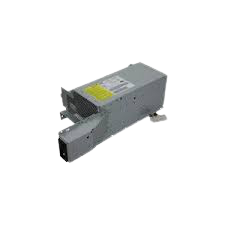
Un traceur HP DESIGNJET 1050C, 1050C+, 1055CM qui ne présente aucune trace d'alimentation électrique a probablement le bloc alimentation HS.
Le bloc d'alimentation est HS, il va falloir le remplacer.
Notre intervention :
Le remplacement du bloc d'alimentation nécessite l'intervention d'un technicien.
Prévoir 1 à 2 heures d'intervention + déplacement + le prix de la pièce.
Mon traceur HP DESIGNJET 1050C, 1050C+, 1055CM Problème de qualité d'impression
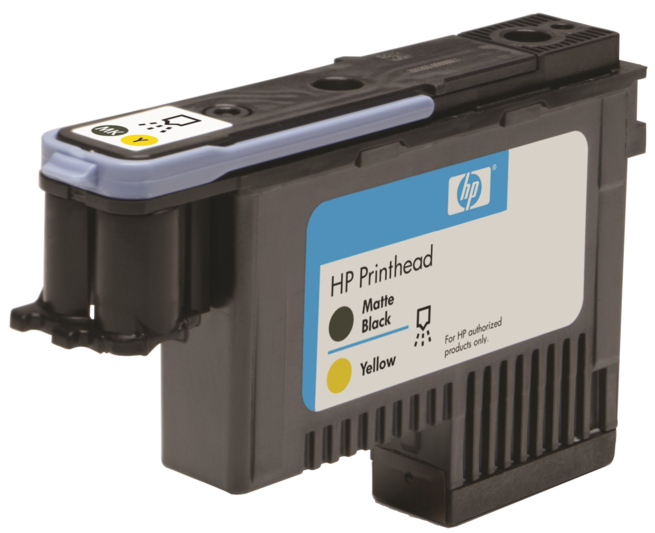
Votre traceur HP DESIGNJET 1050C, 1050C+, 1055CM a une mauvaise qualité d'impression.
Il y a de fortes chances pour les têtes d'impression de votre traceur HP DESIGNJET 1050C, 1050C+, 1055CM soient usées.
La majorité des problèmes de qualité d'impression (couleurs non conformes, couleurs non homogènes, traits mal formés, bavures, impressions vierge ou incomplètes...) sont causés par des têtes d'impression usées ou HS .
Vous pouvez essayer :

Commencez par remplacer les têtes d’impression de votre traceur.
Contrairement aux cartouches, les têtes d’impression de votre traceur ne sont pas pleines ou vides.
Elles s’usent au four et à mesure de leur utilisation et de leur âge.
Selon l’intensité et l’usage du traceur, un jeu de têtes aura une espérance de vie de plusieurs mois à plusieurs années.
Le traceur mémorise l’usage des têtes d’impressions.
Il arrive qu’un traceur propose ou exige le remplacement de têtes trop usées ou en mauvais état.
Il arrive aussi que les têtes d’impression soient usées et provoquent de mauvaises impressions sans que le traceur ne signale quoi que ce soit.
Si c’est le cas, n’hésitez pas à remplacer vos têtes d’impression.
Attention, le remplacement des têtes d'impression nécessite d'avoir des cartouches suffisamment pleines.
Notre intervention :
Si vous ne souhaitez pas remplacer les têtes par vous-même, nous pouvons intervenir pour les remplacer, prévoir 1 heure de main d'oeuvre + déplacement + fournitures des têtes neuves + fourniture éventuelle de cartouches neuves (nécessaires au remplacement des têtes d'impression).
Si le remplacement des têtes d'impression est impossible ou si le problème n'est pas résolu, c'est que le problème est plus complexe, prévoir alors une intervention de 1 heure à 3 heures + déplacement fourniture éventuelle de pièces détachées (station service, inktube, chariot...)
Mon traceur HP DESIGNJET 1050C, 1050C+, 1055CM Se bloque au démarrage

Un traceur HP DESIGNJET 1050C, 1050C+, 1055CM qui bloque au démarrage a généralement un problème de carte mère (Carte formatter ou Main PCA ou electronic module)
La carte formatter ou la Main PCA est HS, il va falloir la remplacer.
Notre intervention :
Le remplacement de la carte nécessite l'intervention d'un technicien.
Prévoir 1 à 3 heures d'intervention + déplacement + le prix de la pièce.
Zones d'intervention - Traceur HP DESIGNJET 1050C, 1050C+, 1055CM
Nos techniciens interviennent sur site dans la région Lyonnaise et en Rhône-Alpes
Liste des localités :
69 / Rhône
69 / Rhône
- Liste des villes :
- Affoux (69170) Dépannage HP DESIGNJET 1050C, 1050C+, 1055CM
- Aigueperse (69790) Dépannage HP DESIGNJET 1050C, 1050C+, 1055CM
- Albigny-sur-Saône (69250) Dépannage HP DESIGNJET 1050C, 1050C+, 1055CM
- Alix (69380) Dépannage HP DESIGNJET 1050C, 1050C+, 1055CM
- Ambérieux (69480 Dépannage HP DESIGNJET 1050C, 1050C+, 1055CM)
- Amplepuis (69550) Dépannage HP DESIGNJET 1050C, 1050C+, 1055CM
- Ampuis (69420) Dépannage HP DESIGNJET 1050C, 1050C+, 1055CM
- Ancy (69490) Dépannage HP DESIGNJET 1050C, 1050C+, 1055CM
- Anse (69480) Dépannage HP DESIGNJET 1050C, 1050C+, 1055CM
- Arnas (69400) Dépannage HP DESIGNJET 1050C, 1050C+, 1055CM
- Aveize (69610) Dépannage HP DESIGNJET 1050C, 1050C+, 1055CM
- Avenas (69430) Dépannage HP DESIGNJET 1050C, 1050C+, 1055CM
- Azolette (69790) Dépannage HP DESIGNJET 1050C, 1050C+, 1055CM
- Bagnols (69620) Dépannage HP DESIGNJET 1050C, 1050C+, 1055CM
- Beaujeu (69430) Dépannage HP DESIGNJET 1050C, 1050C+, 1055CM
- Belleville (69220) Dépannage HP DESIGNJET 1050C, 1050C+, 1055CM
- Belmont-d'Azergues (69380) Dépannage HP DESIGNJET 1050C, 1050C+, 1055CM
- Bessenay (69690) Dépannage HP DESIGNJET 1050C, 1050C+, 1055CM
- Bibost (69690) Dépannage HP DESIGNJET 1050C, 1050C+, 1055CM
- Blacé (69460) Dépannage HP DESIGNJET 1050C, 1050C+, 1055CM
- Brignais (69530) Dépannage HP DESIGNJET 1050C, 1050C+, 1055CM
- Brindas (69126) Dépannage HP DESIGNJET 1050C, 1050C+, 1055CM
- Bron (69500) Dépannage HP DESIGNJET 1050C, 1050C+, 1055CM
- Brullioles (69690) Dépannage HP DESIGNJET 1050C, 1050C+, 1055CM
- Brussieu (69690) Dépannage HP DESIGNJET 1050C, 1050C+, 1055CM
- Bully (69210) Dépannage HP DESIGNJET 1050C, 1050C+, 1055CM
- Cailloux-sur-Fontaines (69270) Dépannage HP DESIGNJET 1050C, 1050C+, 1055CM
- Caluire-et-Cuire (69300) Dépannage HP DESIGNJET 1050C, 1050C+, 1055CM
- Cenves (69840) Dépannage HP DESIGNJET 1050C, 1050C+, 1055CM
- Cercié (69220) Dépannage HP DESIGNJET 1050C, 1050C+, 1055CM
- Chabanière(69440) Dépannage HP DESIGNJET 1050C, 1050C+, 1055CM
- Chambost-Allières (69870) Dépannage HP DESIGNJET 1050C, 1050C+, 1055CM
- Chambost-Longessaigne (69770) Dépannage HP DESIGNJET 1050C, 1050C+, 1055CM
- Chamelet (69620) Dépannage HP DESIGNJET 1050C, 1050C+, 1055CM
- Champagne-au-Mont-d'Or (69410) Dépannage HP DESIGNJET 1050C, 1050C+, 1055CM
- Chaponnay (69970) Dépannage HP DESIGNJET 1050C, 1050C+, 1055CM
- Chaponost (69630) Dépannage HP DESIGNJET 1050C, 1050C+, 1055CM
- Charbonnières-les-Bains (69260) Dépannage HP DESIGNJET 1050C, 1050C+, 1055CM
- Charentay (69220) Dépannage HP DESIGNJET 1050C, 1050C+, 1055CM
- Charly (69390) Dépannage HP DESIGNJET 1050C, 1050C+, 1055CM
- Charnay (69380) Dépannage HP DESIGNJET 1050C, 1050C+, 1055CM
- Chassagny (69700) Dépannage HP DESIGNJET 1050C, 1050C+, 1055CM
- Chasselay (69380) Dépannage HP DESIGNJET 1050C, 1050C+, 1055CM
- Chassieu (69680) Dépannage HP DESIGNJET 1050C, 1050C+, 1055CM
- Châtillon (69380) Dépannage HP DESIGNJET 1050C, 1050C+, 1055CM
- Chaussan (69440) Dépannage HP DESIGNJET 1050C, 1050C+, 1055CM
- Chazay-d'Azergues (69380) Dépannage HP DESIGNJET 1050C, 1050C+, 1055CM
- Chénas (69840) Dépannage HP DESIGNJET 1050C, 1050C+, 1055CM
- Chénelette (69430) Dépannage HP DESIGNJET 1050C, 1050C+, 1055CM
- Chessy (69380) Dépannage HP DESIGNJET 1050C, 1050C+, 1055CM
- Chevinay (69210) Dépannage HP DESIGNJET 1050C, 1050C+, 1055CM
- Chiroubles (69115) Dépannage HP DESIGNJET 1050C, 1050C+, 1055CM
- Civrieux-d'Azergues (69380) Dépannage HP DESIGNJET 1050C, 1050C+, 1055CM
- Claveisolles (69870) Dépannage HP DESIGNJET 1050C, 1050C+, 1055CM
- Cogny (69640) Dépannage HP DESIGNJET 1050C, 1050C+, 1055CM
- Coise (69590) Dépannage HP DESIGNJET 1050C, 1050C+, 1055CM
- Collonges-au-Mont-d'Or (69660) Dépannage HP DESIGNJET 1050C, 1050C+, 1055CM
- Colombier-Saugnieu (69124) Dépannage HP DESIGNJET 1050C, 1050C+, 1055CM
- Communay (69360) Dépannage HP DESIGNJET 1050C, 1050C+, 1055CM
- Condrieu (69420) Dépannage HP DESIGNJET 1050C, 1050C+, 1055CM
- Corbas (69960) Dépannage HP DESIGNJET 1050C, 1050C+, 1055CM
- Corcelles-en-Beaujolais (69220) Dépannage HP DESIGNJET 1050C, 1050C+, 1055CM
- Cours (69240) Dépannage HP DESIGNJET 1050C, 1050C+, 1055CM
- Courzieu (69690) Dépannage HP DESIGNJET 1050C, 1050C+, 1055CM
- Couzon-au-Mont-d'Or (69270) Dépannage HP DESIGNJET 1050C, 1050C+, 1055CM
- Craponne (69290) Dépannage HP DESIGNJET 1050C, 1050C+, 1055CM
- Cublize (69550) Dépannage HP DESIGNJET 1050C, 1050C+, 1055CM
- Curis-au-Mont-d'Or (69250) Dépannage HP DESIGNJET 1050C, 1050C+, 1055CM
- Dardilly (69570) Dépannage HP DESIGNJET 1050C, 1050C+, 1055CM
- Dareizé (69490) Dépannage HP DESIGNJET 1050C, 1050C+, 1055CM
- Décines-Charpieu (69150) Dépannage HP DESIGNJET 1050C, 1050C+, 1055CM
- Denicé (69640) Dépannage HP DESIGNJET 1050C, 1050C+, 1055CM
- Dième (69170) Dépannage HP DESIGNJET 1050C, 1050C+, 1055CM
- Dommartin (69380) Dépannage HP DESIGNJET 1050C, 1050C+, 1055CM
- Dracé (69220) Dépannage HP DESIGNJET 1050C, 1050C+, 1055CM
- Duerne (69850) Dépannage HP DESIGNJET 1050C, 1050C+, 1055CM
- Échalas (69700) Dépannage HP DESIGNJET 1050C, 1050C+, 1055CM
- Écully (69130) Dépannage HP DESIGNJET 1050C, 1050C+, 1055CM
- Émeringes (69840) Dépannage HP DESIGNJET 1050C, 1050C+, 1055CM
- Éveux (69210) Dépannage HP DESIGNJET 1050C, 1050C+, 1055CM
- Feyzin (69320) Dépannage HP DESIGNJET 1050C, 1050C+, 1055CM
- Fleurie (69820) Dépannage HP DESIGNJET 1050C, 1050C+, 1055CM
- Fleurieu-sur-Saône (69250) Dépannage HP DESIGNJET 1050C, 1050C+, 1055CM
- Fleurieux-sur-l'Arbresle (69210) Dépannage HP DESIGNJET 1050C, 1050C+, 1055CM
- Fontaines-Saint-Martin (69270) Dépannage HP DESIGNJET 1050C, 1050C+, 1055CM
- Fontaines-sur-Saône (69270) Dépannage HP DESIGNJET 1050C, 1050C+, 1055CM
- Francheville (69340) Dépannage HP DESIGNJET 1050C, 1050C+, 1055CM
- Frontenas (69620) Dépannage HP DESIGNJET 1050C, 1050C+, 1055CM
- Genas (69740) Dépannage HP DESIGNJET 1050C, 1050C+, 1055CM
- Genay (69730) Dépannage HP DESIGNJET 1050C, 1050C+, 1055CM
- Givors (69700) Dépannage HP DESIGNJET 1050C, 1050C+, 1055CM
- Gleizé (69400) Dépannage HP DESIGNJET 1050C, 1050C+, 1055CM
- Grandris (69870) Dépannage HP DESIGNJET 1050C, 1050C+, 1055CM
- Grézieu-la-Varenne (69290) Dépannage HP DESIGNJET 1050C, 1050C+, 1055CM
- Grézieu-le-Marché (69610) Dépannage HP DESIGNJET 1050C, 1050C+, 1055CM
- Grigny (69520) Dépannage HP DESIGNJET 1050C, 1050C+, 1055CM
- Haute-Rivoire (69610) Dépannage HP DESIGNJET 1050C, 1050C+, 1055CM
- Irigny (69540) Dépannage HP DESIGNJET 1050C, 1050C+, 1055CM
- Jarnioux (69640) Dépannage HP DESIGNJET 1050C, 1050C+, 1055CM
- Jonage (69330) Dépannage HP DESIGNJET 1050C, 1050C+, 1055CM
- Jons (69330) Dépannage HP DESIGNJET 1050C, 1050C+, 1055CM
- Joux (69170) Dépannage HP DESIGNJET 1050C, 1050C+, 1055CM
- Juliénas (69840) Dépannage HP DESIGNJET 1050C, 1050C+, 1055CM
- Jullié (69840) Dépannage HP DESIGNJET 1050C, 1050C+, 1055CM
- L'Arbresle (69210) Dépannage HP DESIGNJET 1050C, 1050C+, 1055CM
- La Chapelle-sur-Coise (69590) Dépannage HP DESIGNJET 1050C, 1050C+, 1055CM
- La Mulatière (69350) Dépannage HP DESIGNJET 1050C, 1050C+, 1055CM
- La Tour-de-Salvagny (69890) Dépannage HP DESIGNJET 1050C, 1050C+, 1055CM
- Lacenas (69640) Dépannage HP DESIGNJET 1050C, 1050C+, 1055CM
- Lachassagne (69480) Dépannage HP DESIGNJET 1050C, 1050C+, 1055CM
- Lamure-sur-Azergues (69870) Dépannage HP DESIGNJET 1050C, 1050C+, 1055CM
- Lancié (69220) Dépannage HP DESIGNJET 1050C, 1050C+, 1055CM
- Lantignié (69430) Dépannage HP DESIGNJET 1050C, 1050C+, 1055CM
- Larajasse (69590) Dépannage HP DESIGNJET 1050C, 1050C+, 1055CM
- Le Breuil (69620) Dépannage HP DESIGNJET 1050C, 1050C+, 1055CM
- Le Perréon (69460) Dépannage HP DESIGNJET 1050C, 1050C+, 1055CM
- Légny (69620) Dépannage HP DESIGNJET 1050C, 1050C+, 1055CM
- Lentilly (69210) Dépannage HP DESIGNJET 1050C, 1050C+, 1055CM
- Les Ardillats (69430) Dépannage HP DESIGNJET 1050C, 1050C+, 1055CM
- Les Chères (69380) Dépannage HP DESIGNJET 1050C, 1050C+, 1055CM
- Les Haies (69420) Dépannage HP DESIGNJET 1050C, 1050C+, 1055CM
- Les Halles (69610) Dépannage HP DESIGNJET 1050C, 1050C+, 1055CM
- Les Olmes (69490) Dépannage HP DESIGNJET 1050C, 1050C+, 1055CM
- Les Sauvages (69170) Dépannage HP DESIGNJET 1050C, 1050C+, 1055CM
- Létra (69620) Dépannage HP DESIGNJET 1050C, 1050C+, 1055CM
- Limas (69400) Dépannage HP DESIGNJET 1050C, 1050C+, 1055CM
- Limonest (69760) Dépannage HP DESIGNJET 1050C, 1050C+, 1055CM
- Lissieu (69380) Dépannage HP DESIGNJET 1050C, 1050C+, 1055CM
- Loire-sur-Rhône (69700) Dépannage HP DESIGNJET 1050C, 1050C+, 1055CM
- Longes (69420) Dépannage HP DESIGNJET 1050C, 1050C+, 1055CM
- Longessaigne (69770) Dépannage HP DESIGNJET 1050C, 1050C+, 1055CM
- Lozanne (69380) Dépannage HP DESIGNJET 1050C, 1050C+, 1055CM
- Lucenay (69480) Dépannage HP DESIGNJET 1050C, 1050C+, 1055CM
- Lyon (69000) Dépannage HP DESIGNJET 1050C, 1050C+, 1055CM
- Marchampt (69430) Dépannage HP DESIGNJET 1050C, 1050C+, 1055CM
- Marcilly-d'Azergues (69380) Dépannage HP DESIGNJET 1050C, 1050C+, 1055CM
- Marcy (69480) Dépannage HP DESIGNJET 1050C, 1050C+, 1055CM
- Marcy-l'Étoile (69280) Dépannage HP DESIGNJET 1050C, 1050C+, 1055CM
- Marennes (69970) Dépannage HP DESIGNJET 1050C, 1050C+, 1055CM
- Meaux-la-Montagne (69550) Dépannage HP DESIGNJET 1050C, 1050C+, 1055CM
- Messimy (69510) Dépannage HP DESIGNJET 1050C, 1050C+, 1055CM
- Meys (69610) Dépannage HP DESIGNJET 1050C, 1050C+, 1055CM
- Meyzieu (69330) Dépannage HP DESIGNJET 1050C, 1050C+, 1055CM
- Millery (69390) Dépannage HP DESIGNJET 1050C, 1050C+, 1055CM
- Mions (69780) Dépannage HP DESIGNJET 1050C, 1050C+, 1055CM
- Moiré (69620) Dépannage HP DESIGNJET 1050C, 1050C+, 1055CM
- Monsols (69860) Dépannage HP DESIGNJET 1050C, 1050C+, 1055CM
- Montagny (69700) Dépannage HP DESIGNJET 1050C, 1050C+, 1055CM
- Montanay (69250) Dépannage HP DESIGNJET 1050C, 1050C+, 1055CM
- Montmelas-Saint-Sorlin (69640) Dépannage HP DESIGNJET 1050C, 1050C+, 1055CM
- Montromant (69610) Dépannage HP DESIGNJET 1050C, 1050C+, 1055CM
- Montrottier (69770) Dépannage HP DESIGNJET 1050C, 1050C+, 1055CM
- Morancé (69480) Dépannage HP DESIGNJET 1050C, 1050C+, 1055CM
- Mornant (69440) Dépannage HP DESIGNJET 1050C, 1050C+, 1055CM
- Neuville-sur-Saône (69250) Dépannage HP DESIGNJET 1050C, 1050C+, 1055CM
- Odenas (69460) Dépannage HP DESIGNJET 1050C, 1050C+, 1055CM
- Orliénas (69530) Dépannage HP DESIGNJET 1050C, 1050C+, 1055CM
- Oullins (69600) Dépannage HP DESIGNJET 1050C, 1050C+, 1055CM
- Ouroux (69860) Dépannage HP DESIGNJET 1050C, 1050C+, 1055CM
- Pierre-Bénite (69310) Dépannage HP DESIGNJET 1050C, 1050C+, 1055CM
- Poleymieux-au-Mont-d'Or (69250) Dépannage HP DESIGNJET 1050C, 1050C+, 1055CM
- Pollionnay (69290) Dépannage HP DESIGNJET 1050C, 1050C+, 1055CM
- Pomeys (69590) Dépannage HP DESIGNJET 1050C, 1050C+, 1055CM
- Pommiers (69480) Dépannage HP DESIGNJET 1050C, 1050C+, 1055CM
- Pontcharra-sur-Turdine (69490) Dépannage HP DESIGNJET 1050C, 1050C+, 1055CM
- Porte des Pierres Dorées (69400) Dépannage HP DESIGNJET 1050C, 1050C+, 1055CM
- Poule-les-Écharmeaux (69870) Dépannage HP DESIGNJET 1050C, 1050C+, 1055CM
- Propières (69790) Dépannage HP DESIGNJET 1050C, 1050C+, 1055CM
- Pusignan (69330) Dépannage HP DESIGNJET 1050C, 1050C+, 1055CM
- Quincié-en-Beaujolais (69430) Dépannage HP DESIGNJET 1050C, 1050C+, 1055CM
- Quincieux (69650) Dépannage HP DESIGNJET 1050C, 1050C+, 1055CM
- Ranchal (69470) Dépannage HP DESIGNJET 1050C, 1050C+, 1055CM
- Régnié-Durette (69430) Dépannage HP DESIGNJET 1050C, 1050C+, 1055CM
- Rillieux-la-Pape (69140) Dépannage HP DESIGNJET 1050C, 1050C+, 1055CM
- Riverie (69440) Dépannage HP DESIGNJET 1050C, 1050C+, 1055CM
- Rivolet (69640) Dépannage HP DESIGNJET 1050C, 1050C+, 1055CM
- Rochetaillée-sur-Saône (69270) Dépannage HP DESIGNJET 1050C, 1050C+, 1055CM
- Ronno (69550) Dépannage HP DESIGNJET 1050C, 1050C+, 1055CM
- Rontalon (69510) Dépannage HP DESIGNJET 1050C, 1050C+, 1055CM
- Sain-Bel (69210) Dépannage HP DESIGNJET 1050C, 1050C+, 1055CM
- Saint-Andéol-le-Château (69700) Dépannage HP DESIGNJET 1050C, 1050C+, 1055CM
- Saint-André-la-Côte (69440) Dépannage HP DESIGNJET 1050C, 1050C+, 1055CM
- Saint-Appolinaire (69170) Dépannage HP DESIGNJET 1050C, 1050C+, 1055CM
- Saint-Bonnet-de-Mure (69720) Dépannage HP DESIGNJET 1050C, 1050C+, 1055CM
- Saint-Bonnet-des-Bruyères (69790) Dépannage HP DESIGNJET 1050C, 1050C+, 1055CM
- Saint-Bonnet-le-Troncy (69870) Dépannage HP DESIGNJET 1050C, 1050C+, 1055CM
- Saint-Christophe (69860) Dépannage HP DESIGNJET 1050C, 1050C+, 1055CM
- Saint-Clément-de-Vers (69790) Dépannage HP DESIGNJET 1050C, 1050C+, 1055CM
- Saint-Clément-les-Places (69930) Dépannage HP DESIGNJET 1050C, 1050C+, 1055CM
- Saint-Clément-sur-Valsonne (69170) Dépannage HP DESIGNJET 1050C, 1050C+, 1055CM
- Saint-Cyr-au-Mont-d'Or (69450) Dépannage HP DESIGNJET 1050C, 1050C+, 1055CM
- Saint-Cyr-le-Chatoux (69870) Dépannage HP DESIGNJET 1050C, 1050C+, 1055CM
- Saint-Cyr-sur-le-Rhône (69560) Dépannage HP DESIGNJET 1050C, 1050C+, 1055CM
- Saint-Didier-au-Mont-d'Or (69370) Dépannage HP DESIGNJET 1050C, 1050C+, 1055CM
- Saint-Didier-sur-Beaujeu (69430) Dépannage HP DESIGNJET 1050C, 1050C+, 1055CM
- Saint-Étienne-des-Oullières (69460) Dépannage HP DESIGNJET 1050C, 1050C+, 1055CM
- Saint-Étienne-la-Varenne (69460) Dépannage HP DESIGNJET 1050C, 1050C+, 1055CM
- Saint-Fons (69190) Dépannage HP DESIGNJET 1050C, 1050C+, 1055CM
- Saint-Forgeux (69490) Dépannage HP DESIGNJET 1050C, 1050C+, 1055CM
- Saint-Genis-l'Argentière (69610) Dépannage HP DESIGNJET 1050C, 1050C+, 1055CM
- Saint-Genis-Laval (69230) Dépannage HP DESIGNJET 1050C, 1050C+, 1055CM
- Saint-Genis-les-Ollières (69290) Dépannage HP DESIGNJET 1050C, 1050C+, 1055CM
- Saint-Georges-de-Reneins (69830) Dépannage HP DESIGNJET 1050C, 1050C+, 1055CM
- Saint-Germain-au-Mont-d'Or (69650) Dépannage HP DESIGNJET 1050C, 1050C+, 1055CM
- Saint-Germain-Nuelles (69210) Dépannage HP DESIGNJET 1050C, 1050C+, 1055CM
- Saint-Igny-de-Vers (69790) Dépannage HP DESIGNJET 1050C, 1050C+, 1055CM
- Saint-Jacques-des-Arrêts (69860) Dépannage HP DESIGNJET 1050C, 1050C+, 1055CM
- Saint-Jean-d'Ardières (69220) Dépannage HP DESIGNJET 1050C, 1050C+, 1055CM
- Saint-Jean-de-Touslas (69700) Dépannage HP DESIGNJET 1050C, 1050C+, 1055CM
- Saint-Jean-des-Vignes (69380) Dépannage HP DESIGNJET 1050C, 1050C+, 1055CM
- Saint-Jean-la-Bussière (69550) Dépannage HP DESIGNJET 1050C, 1050C+, 1055CM
- Saint-Julien (69640) Dépannage HP DESIGNJET 1050C, 1050C+, 1055CM
- Saint-Julien-sur-Bibost (69690) Dépannage HP DESIGNJET 1050C, 1050C+, 1055CM
- Saint-Just-d'Avray (69870) Dépannage HP DESIGNJET 1050C, 1050C+, 1055CM
- Saint-Lager (69220) Dépannage HP DESIGNJET 1050C, 1050C+, 1055CM
- Saint-Laurent-d'Agny (69440) Dépannage HP DESIGNJET 1050C, 1050C+, 1055CM
- Saint-Laurent-de-Chamousset (69930) Dépannage HP DESIGNJET 1050C, 1050C+, 1055CM
- Saint-Laurent-de-Mure (69720) Dépannage HP DESIGNJET 1050C, 1050C+, 1055CM
- Saint-Loup (69490) Dépannage HP DESIGNJET 1050C, 1050C+, 1055CM
- Saint-Mamert (69860) Dépannage HP DESIGNJET 1050C, 1050C+, 1055CM
- Saint-Marcel-l'Éclairé (69170) Dépannage HP DESIGNJET 1050C, 1050C+, 1055CM
- Saint-Martin-en-Haut (69850) Dépannage HP DESIGNJET 1050C, 1050C+, 1055CM
- Saint-Nizier-d'Azergues (69870) Dépannage HP DESIGNJET 1050C, 1050C+, 1055CM
- Saint-Pierre-de-Chandieu (69780) Dépannage HP DESIGNJET 1050C, 1050C+, 1055CM
- Saint-Pierre-la-Palud (69210) Dépannage HP DESIGNJET 1050C, 1050C+, 1055CM
- Saint-Priest (69800) Dépannage HP DESIGNJET 1050C, 1050C+, 1055CM
- Saint-Romain-au-Mont-d'Or (69270) Dépannage HP DESIGNJET 1050C, 1050C+, 1055CM
- Saint-Romain-de-Popey (69490) Dépannage HP DESIGNJET 1050C, 1050C+, 1055CM
- Saint-Romain-en-Gal (69560) Dépannage HP DESIGNJET 1050C, 1050C+, 1055CM
- Saint-Romain-en-Gier (69700) Dépannage HP DESIGNJET 1050C, 1050C+, 1055CM
- Saint-Symphorien-d'Ozon (69360) Dépannage HP DESIGNJET 1050C, 1050C+, 1055CM
- Saint-Symphorien-sur-Coise (69590) Dépannage HP DESIGNJET 1050C, 1050C+, 1055CM
- Saint-Vérand (69620) Dépannage HP DESIGNJET 1050C, 1050C+, 1055CM
- Saint-Vincent-de-Reins (69240) Dépannage HP DESIGNJET 1050C, 1050C+, 1055CM
- Sainte-Catherine (69440) Dépannage HP DESIGNJET 1050C, 1050C+, 1055CM
- Sainte-Colombe (69560) Dépannage HP DESIGNJET 1050C, 1050C+, 1055CM
- Sainte-Consorce (69280) Dépannage HP DESIGNJET 1050C, 1050C+, 1055CM
- Sainte-Foy-l'Argentière (69610) Dépannage HP DESIGNJET 1050C, 1050C+, 1055CM
- Sainte-Foy-lès-Lyon (69110) Dépannage HP DESIGNJET 1050C, 1050C+, 1055CM
- Sainte-Paule (69620) Dépannage HP DESIGNJET 1050C, 1050C+, 1055CM
- Salles-Arbuissonnas-en-Beaujolais (69460) Dépannage HP DESIGNJET 1050C, 1050C+, 1055CM
- Sarcey (69490) Dépannage HP DESIGNJET 1050C, 1050C+, 1055CM
- Sathonay-Camp (69580) Dépannage HP DESIGNJET 1050C, 1050C+, 1055CM
- Sathonay-Village (69580) Dépannage HP DESIGNJET 1050C, 1050C+, 1055CM
- Savigny (69210) Dépannage HP DESIGNJET 1050C, 1050C+, 1055CM
- Sérézin-du-Rhône (69360) Dépannage HP DESIGNJET 1050C, 1050C+, 1055CM
- Simandres (69360) Dépannage HP DESIGNJET 1050C, 1050C+, 1055CM
- Solaize (69360) Dépannage HP DESIGNJET 1050C, 1050C+, 1055CM
- Soucieu-en-Jarrest (69510) Dépannage HP DESIGNJET 1050C, 1050C+, 1055CM
- Sourcieux-les-Mines (69210) Dépannage HP DESIGNJET 1050C, 1050C+, 1055CM
- Souzy (69610) Dépannage HP DESIGNJET 1050C, 1050C+, 1055CM
- Taluyers (69440) Dépannage HP DESIGNJET 1050C, 1050C+, 1055CM
- Taponas (69220) Dépannage HP DESIGNJET 1050C, 1050C+, 1055CM
- Tarare (69170) Dépannage HP DESIGNJET 1050C, 1050C+, 1055CM
- Tassin-la-Demi-Lune (69160) Dépannage HP DESIGNJET 1050C, 1050C+, 1055CM
- Ternand (69620) Dépannage HP DESIGNJET 1050C, 1050C+, 1055CM
- Ternay (69360) Dépannage HP DESIGNJET 1050C, 1050C+, 1055CM
- Theizé (69620) Dépannage HP DESIGNJET 1050C, 1050C+, 1055CM
- Thizy-les-Bourgs (69240) Dépannage HP DESIGNJET 1050C, 1050C+, 1055CM
- Thurins (69510) Dépannage HP DESIGNJET 1050C, 1050C+, 1055CM
- Toussieu (69780) Dépannage HP DESIGNJET 1050C, 1050C+, 1055CM
- Trades (69860) Dépannage HP DESIGNJET 1050C, 1050C+, 1055CM
- Trèves (69420) Dépannage HP DESIGNJET 1050C, 1050C+, 1055CM
- Tupin-et-Semons (69420) Dépannage HP DESIGNJET 1050C, 1050C+, 1055CM
- Val d'Oingt (69620) Dépannage HP DESIGNJET 1050C, 1050C+, 1055CM
- Valsonne (69170) Dépannage HP DESIGNJET 1050C, 1050C+, 1055CM
- Vaugneray (69670) Dépannage HP DESIGNJET 1050C, 1050C+, 1055CM
- Vaulx-en-Velin (69120) Dépannage HP DESIGNJET 1050C, 1050C+, 1055CM
- Vaux-en-Beaujolais (69460) Dépannage HP DESIGNJET 1050C, 1050C+, 1055CM
- Vauxrenard (69820) Dépannage HP DESIGNJET 1050C, 1050C+, 1055CM
- Vénissieux (69200) Dépannage HP DESIGNJET 1050C, 1050C+, 1055CM
- Vernaison (69390) Dépannage HP DESIGNJET 1050C, 1050C+, 1055CM
- Vernay (69430) Dépannage HP DESIGNJET 1050C, 1050C+, 1055CM
- Ville-sur-Jarnioux (69640) Dépannage HP DESIGNJET 1050C, 1050C+, 1055CM
- Villechenève (69770) Dépannage HP DESIGNJET 1050C, 1050C+, 1055CM
- Villefranche-sur-Saône (69400) Dépannage HP DESIGNJET 1050C, 1050C+, 1055CM
- Villeurbanne (69100) Dépannage HP DESIGNJET 1050C, 1050C+, 1055CM
- Villié-Morgon (69910) Dépannage HP DESIGNJET 1050C, 1050C+, 1055CM
- Vourles (69390) Dépannage HP DESIGNJET 1050C, 1050C+, 1055CM
01 / Ain
01 / Ain
- Liste des villes :
- Ambérieu-en-Bugey (01500) Dépannage HP DESIGNJET 1050C, 1050C+, 1055CM
- Ambérieux-en-Dombes (01330) Dépannage HP DESIGNJET 1050C, 1050C+, 1055CM
- Ambléon (01300) Dépannage HP DESIGNJET 1050C, 1050C+, 1055CM
- Ambronay (01500) Dépannage HP DESIGNJET 1050C, 1050C+, 1055CM
- Ambutrix (01500) Dépannage HP DESIGNJET 1050C, 1050C+, 1055CM
- Andert-et-Condon (01300) Dépannage HP DESIGNJET 1050C, 1050C+, 1055CM
- Anglefort (01350) Dépannage HP DESIGNJET 1050C, 1050C+, 1055CM
- Apremont (01100) Dépannage HP DESIGNJET 1050C, 1050C+, 1055CM
- Aranc (01110) Dépannage HP DESIGNJET 1050C, 1050C+, 1055CM
- Arandas (01230) Dépannage HP DESIGNJET 1050C, 1050C+, 1055CM
- Arbent (01100) Dépannage HP DESIGNJET 1050C, 1050C+, 1055CM
- Arbigny (01190) Dépannage HP DESIGNJET 1050C, 1050C+, 1055CM
- Arboys en Bugey (01300) Dépannage HP DESIGNJET 1050C, 1050C+, 1055CM
- Argis (01230) Dépannage HP DESIGNJET 1050C, 1050C+, 1055CM
- Armix (01510) Dépannage HP DESIGNJET 1050C, 1050C+, 1055CM
- Ars-sur-Formans (01480) Dépannage HP DESIGNJET 1050C, 1050C+, 1055CM
- Artemare (01510) Dépannage HP DESIGNJET 1050C, 1050C+, 1055CM
- Asnières-sur-Saône (01570) Dépannage HP DESIGNJET 1050C, 1050C+, 1055CM
- Attignat (01340) Dépannage HP DESIGNJET 1050C, 1050C+, 1055CM
- Bâgé-la-Ville (01380) Dépannage HP DESIGNJET 1050C, 1050C+, 1055CM
- Bâgé-le-Châtel (01380) Dépannage HP DESIGNJET 1050C, 1050C+, 1055CM
- Balan (01360) Dépannage HP DESIGNJET 1050C, 1050C+, 1055CM
- Baneins (01990) Dépannage HP DESIGNJET 1050C, 1050C+, 1055CM
- Béard-Géovreissiat (01460) Dépannage HP DESIGNJET 1050C, 1050C+, 1055CM
- Beaupont (01270) Dépannage HP DESIGNJET 1050C, 1050C+, 1055CM
- Beauregard (01480) Dépannage HP DESIGNJET 1050C, 1050C+, 1055CM
- Béligneux (01360) Dépannage HP DESIGNJET 1050C, 1050C+, 1055CM
- Bellegarde-sur-Valserine (01200) Dépannage HP DESIGNJET 1050C, 1050C+, 1055CM
- Belley (01300) Dépannage HP DESIGNJET 1050C, 1050C+, 1055CM
- Belleydoux (01130) Dépannage HP DESIGNJET 1050C, 1050C+, 1055CM
- Bellignat (01100) Dépannage HP DESIGNJET 1050C, 1050C+, 1055CM
- Belmont-Luthézieu (01260) Dépannage HP DESIGNJET 1050C, 1050C+, 1055CM
- Bénonces (01470) Dépannage HP DESIGNJET 1050C, 1050C+, 1055CM
- Bény (01370) Dépannage HP DESIGNJET 1050C, 1050C+, 1055CM
- Béon (01350) Dépannage HP DESIGNJET 1050C, 1050C+, 1055CM
- Béréziat (01340) Dépannage HP DESIGNJET 1050C, 1050C+, 1055CM
- Bettant (01500) Dépannage HP DESIGNJET 1050C, 1050C+, 1055CM
- Bey (01290) Dépannage HP DESIGNJET 1050C, 1050C+, 1055CM
- Beynost (01700) Dépannage HP DESIGNJET 1050C, 1050C+, 1055CM
- Billiat (01200) Dépannage HP DESIGNJET 1050C, 1050C+, 1055CM
- Birieux (01330) Dépannage HP DESIGNJET 1050C, 1050C+, 1055CM
- Biziat (01290) Dépannage HP DESIGNJET 1050C, 1050C+, 1055CM
- Blyes (01150) Dépannage HP DESIGNJET 1050C, 1050C+, 1055CM
- Bohas-Meyriat-Rignat (01250) Dépannage HP DESIGNJET 1050C, 1050C+, 1055CM
- Boissey (01190) Dépannage HP DESIGNJET 1050C, 1050C+, 1055CM
- Bolozon (01450) Dépannage HP DESIGNJET 1050C, 1050C+, 1055CM
- Bouligneux (01330) Dépannage HP DESIGNJET 1050C, 1050C+, 1055CM
- Bourg-en-Bresse (01000) Dépannage HP DESIGNJET 1050C, 1050C+, 1055CM
- Bourg-Saint-Christophe (01800) Dépannage HP DESIGNJET 1050C, 1050C+, 1055CM
- Boyeux-Saint-Jérôme (01640) Dépannage HP DESIGNJET 1050C, 1050C+, 1055CM
- Boz (01190) Dépannage HP DESIGNJET 1050C, 1050C+, 1055CM
- Brégnier-Cordon (01300) Dépannage HP DESIGNJET 1050C, 1050C+, 1055CM
- Brénaz (01260) Dépannage HP DESIGNJET 1050C, 1050C+, 1055CM
- Brénod (01110) Dépannage HP DESIGNJET 1050C, 1050C+, 1055CM
- Brens (01300) Dépannage HP DESIGNJET 1050C, 1050C+, 1055CM
- Bressolles (01360) Dépannage HP DESIGNJET 1050C, 1050C+, 1055CM
- Brion (01460) Dépannage HP DESIGNJET 1050C, 1050C+, 1055CM
- Briord (01470) Dépannage HP DESIGNJET 1050C, 1050C+, 1055CM
- Buellas (01310) Dépannage HP DESIGNJET 1050C, 1050C+, 1055CM
- Ceignes (01430) Dépannage HP DESIGNJET 1050C, 1050C+, 1055CM
- Cerdon (01450) Dépannage HP DESIGNJET 1050C, 1050C+, 1055CM
- Certines (01240) Dépannage HP DESIGNJET 1050C, 1050C+, 1055CM
- Cessy (01170) Dépannage HP DESIGNJET 1050C, 1050C+, 1055CM
- Ceyzériat (01250) Dépannage HP DESIGNJET 1050C, 1050C+, 1055CM
- Ceyzérieu (01350) Dépannage HP DESIGNJET 1050C, 1050C+, 1055CM
- Chalamont (01320) Dépannage HP DESIGNJET 1050C, 1050C+, 1055CM
- Chaleins (01480) Dépannage HP DESIGNJET 1050C, 1050C+, 1055CM
- Chaley (01230) Dépannage HP DESIGNJET 1050C, 1050C+, 1055CM
- Challes-la-Montagne (01450) Dépannage HP DESIGNJET 1050C, 1050C+, 1055CM
- Challex (01630) Dépannage HP DESIGNJET 1050C, 1050C+, 1055CM
- Champagne-en-Valromey (01260) Dépannage HP DESIGNJET 1050C, 1050C+, 1055CM
- Champdor-Corcelles (01110) Dépannage HP DESIGNJET 1050C, 1050C+, 1055CM
- Champfromier (01410) Dépannage HP DESIGNJET 1050C, 1050C+, 1055CM
- Chanay (01420) Dépannage HP DESIGNJET 1050C, 1050C+, 1055CM
- Chaneins (01990) Dépannage HP DESIGNJET 1050C, 1050C+, 1055CM
- Chanoz-Châtenay (01400) Dépannage HP DESIGNJET 1050C, 1050C+, 1055CM
- Charix (01130) Dépannage HP DESIGNJET 1050C, 1050C+, 1055CM
- Charnoz-sur-Ain (01800) Dépannage HP DESIGNJET 1050C, 1050C+, 1055CM
- Château-Gaillard (01500) Dépannage HP DESIGNJET 1050C, 1050C+, 1055CM
- Châtenay (01320) Dépannage HP DESIGNJET 1050C, 1050C+, 1055CM
- Châtillon-en-Michaille (01200) Dépannage HP DESIGNJET 1050C, 1050C+, 1055CM
- Châtillon-la-Palud (01320) Dépannage HP DESIGNJET 1050C, 1050C+, 1055CM
- Châtillon-sur-Chalaronne (01400) Dépannage HP DESIGNJET 1050C, 1050C+, 1055CM
- Chavannes-sur-Reyssouze (01190) Dépannage HP DESIGNJET 1050C, 1050C+, 1055CM
- Chaveyriat (01660) Dépannage HP DESIGNJET 1050C, 1050C+, 1055CM
- Chavornay (01510) Dépannage HP DESIGNJET 1050C, 1050C+, 1055CM
- Chazey-Bons (01300) Dépannage HP DESIGNJET 1050C, 1050C+, 1055CM
- Chazey-sur-Ain (01150) Dépannage HP DESIGNJET 1050C, 1050C+, 1055CM
- Cheignieu-la-Balme (01510) Dépannage HP DESIGNJET 1050C, 1050C+, 1055CM
- Chevillard (01430) Dépannage HP DESIGNJET 1050C, 1050C+, 1055CM
- Chevroux (01190) Dépannage HP DESIGNJET 1050C, 1050C+, 1055CM
- Chevry (01170) Dépannage HP DESIGNJET 1050C, 1050C+, 1055CM
- Chézery-Forens (01200) Dépannage HP DESIGNJET 1050C, 1050C+, 1055CM
- Civrieux (01390) Dépannage HP DESIGNJET 1050C, 1050C+, 1055CM
- Cize (01250) Dépannage HP DESIGNJET 1050C, 1050C+, 1055CM
- Cleyzieu (01230) Dépannage HP DESIGNJET 1050C, 1050C+, 1055CM
- Coligny (01270) Dépannage HP DESIGNJET 1050C, 1050C+, 1055CM
- Collonges (01550) Dépannage HP DESIGNJET 1050C, 1050C+, 1055CM
- Colomieu (01300) Dépannage HP DESIGNJET 1050C, 1050C+, 1055CM
- Conand (01230) Dépannage HP DESIGNJET 1050C, 1050C+, 1055CM
- Condamine (01430) Dépannage HP DESIGNJET 1050C, 1050C+, 1055CM
- Condeissiat (01400) Dépannage HP DESIGNJET 1050C, 1050C+, 1055CM
- Confort (01200) Dépannage HP DESIGNJET 1050C, 1050C+, 1055CM
- Confrançon (01310) Dépannage HP DESIGNJET 1050C, 1050C+, 1055CM
- Contrevoz (01300) Dépannage HP DESIGNJET 1050C, 1050C+, 1055CM
- Conzieu (01300) Dépannage HP DESIGNJET 1050C, 1050C+, 1055CM
- Corbonod (01420) Dépannage HP DESIGNJET 1050C, 1050C+, 1055CM
- Corlier (01110) Dépannage HP DESIGNJET 1050C, 1050C+, 1055CM
- Cormaranche-en-Bugey (01110) Dépannage HP DESIGNJET 1050C, 1050C+, 1055CM
- Cormoranche-sur-Saône (01290) Dépannage HP DESIGNJET 1050C, 1050C+, 1055CM
- Cormoz (01560) Dépannage HP DESIGNJET 1050C, 1050C+, 1055CM
- Corveissiat (01250) Dépannage HP DESIGNJET 1050C, 1050C+, 1055CM
- Courmangoux (01370) Dépannage HP DESIGNJET 1050C, 1050C+, 1055CM
- Courtes (01560) Dépannage HP DESIGNJET 1050C, 1050C+, 1055CM
- Crans (01320) Dépannage HP DESIGNJET 1050C, 1050C+, 1055CM
- Cras-sur-Reyssouze (01340) Dépannage HP DESIGNJET 1050C, 1050C+, 1055CM
- Cressin-Rochefort (01350) Dépannage HP DESIGNJET 1050C, 1050C+, 1055CM
- Crottet (01290) Dépannage HP DESIGNJET 1050C, 1050C+, 1055CM
- Crozet (01170) Dépannage HP DESIGNJET 1050C, 1050C+, 1055CM
- Cruzilles-lès-Mépillat (01290) Dépannage HP DESIGNJET 1050C, 1050C+, 1055CM
- Culoz (01350) Dépannage HP DESIGNJET 1050C, 1050C+, 1055CM
- Curciat-Dongalon (01560) Dépannage HP DESIGNJET 1050C, 1050C+, 1055CM
- Curtafond (01310) Dépannage HP DESIGNJET 1050C, 1050C+, 1055CM
- Cuzieu (01300) Dépannage HP DESIGNJET 1050C, 1050C+, 1055CM
- Dagneux (01120) Dépannage HP DESIGNJET 1050C, 1050C+, 1055CM
- Divonne-les-Bains (01220) Dépannage HP DESIGNJET 1050C, 1050C+, 1055CM
- Dommartin (01380) Dépannage HP DESIGNJET 1050C, 1050C+, 1055CM
- Dompierre-sur-Chalaronne (01400) Dépannage HP DESIGNJET 1050C, 1050C+, 1055CM
- Dompierre-sur-Veyle (01240) Dépannage HP DESIGNJET 1050C, 1050C+, 1055CM
- Domsure (01270) Dépannage HP DESIGNJET 1050C, 1050C+, 1055CM
- Dortan (01590) Dépannage HP DESIGNJET 1050C, 1050C+, 1055CM
- Douvres (01500) Dépannage HP DESIGNJET 1050C, 1050C+, 1055CM
- Drom (01250) Dépannage HP DESIGNJET 1050C, 1050C+, 1055CM
- Druillat (01160) Dépannage HP DESIGNJET 1050C, 1050C+, 1055CM
- Échallon (01130) Dépannage HP DESIGNJET 1050C, 1050C+, 1055CM
- Échenevex (01170) Dépannage HP DESIGNJET 1050C, 1050C+, 1055CM
- Étrez (01340) Dépannage HP DESIGNJET 1050C, 1050C+, 1055CM
- Évosges (01230) Dépannage HP DESIGNJET 1050C, 1050C+, 1055CM
- Faramans (01800) Dépannage HP DESIGNJET 1050C, 1050C+, 1055CM
- Fareins (01480) Dépannage HP DESIGNJET 1050C, 1050C+, 1055CM
- Farges (01550) Dépannage HP DESIGNJET 1050C, 1050C+, 1055CM
- Feillens (01570) Dépannage HP DESIGNJET 1050C, 1050C+, 1055CM
- Ferney-Voltaire (01210) Dépannage HP DESIGNJET 1050C, 1050C+, 1055CM
- Flaxieu (01350) Dépannage HP DESIGNJET 1050C, 1050C+, 1055CM
- Foissiat (01340) Dépannage HP DESIGNJET 1050C, 1050C+, 1055CM
- Francheleins (01090) Dépannage HP DESIGNJET 1050C, 1050C+, 1055CM
- Frans (01480) Dépannage HP DESIGNJET 1050C, 1050C+, 1055CM
- Garnerans (01140) Dépannage HP DESIGNJET 1050C, 1050C+, 1055CM
- Genouilleux (01090) Dépannage HP DESIGNJET 1050C, 1050C+, 1055CM
- Géovreisset (01100) Dépannage HP DESIGNJET 1050C, 1050C+, 1055CM
- Gex (01170) Dépannage HP DESIGNJET 1050C, 1050C+, 1055CM
- Giron (01130) Dépannage HP DESIGNJET 1050C, 1050C+, 1055CM
- Gorrevod (01190) Dépannage HP DESIGNJET 1050C, 1050C+, 1055CM
- Grand-Corent (01250) Dépannage HP DESIGNJET 1050C, 1050C+, 1055CM
- Grièges (01290) Dépannage HP DESIGNJET 1050C, 1050C+, 1055CM
- Grilly (01220) Dépannage HP DESIGNJET 1050C, 1050C+, 1055CM
- Groissiat (01100) Dépannage HP DESIGNJET 1050C, 1050C+, 1055CM
- Groslée-Saint-Benoit (01300) Dépannage HP DESIGNJET 1050C, 1050C+, 1055CM
- Guéreins (01090) Dépannage HP DESIGNJET 1050C, 1050C+, 1055CM
- Haut Valromey (01260) Dépannage HP DESIGNJET 1050C, 1050C+, 1055CM
- Hautecourt-Romanèche (01250) Dépannage HP DESIGNJET 1050C, 1050C+, 1055CM
- Hauteville-Lompnes (01110) Dépannage HP DESIGNJET 1050C, 1050C+, 1055CM
- Hostiaz (01110) Dépannage HP DESIGNJET 1050C, 1050C+, 1055CM
- Illiat (01140) Dépannage HP DESIGNJET 1050C, 1050C+, 1055CM
- Injoux-Génissiat (01200) Dépannage HP DESIGNJET 1050C, 1050C+, 1055CM
- Innimond (01680) Dépannage HP DESIGNJET 1050C, 1050C+, 1055CM
- Izenave (01430) Dépannage HP DESIGNJET 1050C, 1050C+, 1055CM
- Izernore (01580) Dépannage HP DESIGNJET 1050C, 1050C+, 1055CM
- Izieu (01300) Dépannage HP DESIGNJET 1050C, 1050C+, 1055CM
- Jassans-Riottier (01480) Dépannage HP DESIGNJET 1050C, 1050C+, 1055CM
- Jasseron (01250) Dépannage HP DESIGNJET 1050C, 1050C+, 1055CM
- Jayat (01340) Dépannage HP DESIGNJET 1050C, 1050C+, 1055CM
- Journans (01250) Dépannage HP DESIGNJET 1050C, 1050C+, 1055CM
- Joyeux (01800) Dépannage HP DESIGNJET 1050C, 1050C+, 1055CM
- Jujurieux (01640) Dépannage HP DESIGNJET 1050C, 1050C+, 1055CM
- L'Abergement-Clémenciat (01400) Dépannage HP DESIGNJET 1050C, 1050C+, 1055CM
- L'Abergement-de-Varey (01640) Dépannage HP DESIGNJET 1050C, 1050C+, 1055CM
- La Boisse (01120) Dépannage HP DESIGNJET 1050C, 1050C+, 1055CM
- La Burbanche (01510) Dépannage HP DESIGNJET 1050C, 1050C+, 1055CM
- La Chapelle-du-Châtelard (01240) Dépannage HP DESIGNJET 1050C, 1050C+, 1055CM
- La Tranclière (01160) Dépannage HP DESIGNJET 1050C, 1050C+, 1055CM
- Labalme (01450) Dépannage HP DESIGNJET 1050C, 1050C+, 1055CM
- Lagnieu (01150) Dépannage HP DESIGNJET 1050C, 1050C+, 1055CM
- Laiz (01290) Dépannage HP DESIGNJET 1050C, 1050C+, 1055CM
- Lancrans (01200) Dépannage HP DESIGNJET 1050C, 1050C+, 1055CM
- Lantenay (01430) Dépannage HP DESIGNJET 1050C, 1050C+, 1055CM
- Lapeyrouse (01330) Dépannage HP DESIGNJET 1050C, 1050C+, 1055CM
- Lavours (01350) Dépannage HP DESIGNJET 1050C, 1050C+, 1055CM
- Le Montellier (01800) Dépannage HP DESIGNJET 1050C, 1050C+, 1055CM
- Le Plantay (01330) Dépannage HP DESIGNJET 1050C, 1050C+, 1055CM
- Le Poizat-Lalleyriat (01130) Dépannage HP DESIGNJET 1050C, 1050C+, 1055CM
- Léaz (01200) Dépannage HP DESIGNJET 1050C, 1050C+, 1055CM
- Lélex (01410) Dépannage HP DESIGNJET 1050C, 1050C+, 1055CM
- Lent (01240) Dépannage HP DESIGNJET 1050C, 1050C+, 1055CM
- Les Neyrolles (01130) Dépannage HP DESIGNJET 1050C, 1050C+, 1055CM
- Lescheroux (01560) Dépannage HP DESIGNJET 1050C, 1050C+, 1055CM
- Leyment (01150) Dépannage HP DESIGNJET 1050C, 1050C+, 1055CM
- Leyssard (01450) Dépannage HP DESIGNJET 1050C, 1050C+, 1055CM
- Lhôpital (01420) Dépannage HP DESIGNJET 1050C, 1050C+, 1055CM
- Lhuis (01680) Dépannage HP DESIGNJET 1050C, 1050C+, 1055CM
- Lochieu (01260) Dépannage HP DESIGNJET 1050C, 1050C+, 1055CM
- Lompnas (01680) Dépannage HP DESIGNJET 1050C, 1050C+, 1055CM
- Lompnieu (01260) Dépannage HP DESIGNJET 1050C, 1050C+, 1055CM
- Loyettes (01360) Dépannage HP DESIGNJET 1050C, 1050C+, 1055CM
- Lurcy (01090) Dépannage HP DESIGNJET 1050C, 1050C+, 1055CM
- Magnieu (01300) Dépannage HP DESIGNJET 1050C, 1050C+, 1055CM
- Maillat (01430) Dépannage HP DESIGNJET 1050C, 1050C+, 1055CM
- Malafretaz (01340) Dépannage HP DESIGNJET 1050C, 1050C+, 1055CM
- Mantenay-Montlin (01560) Dépannage HP DESIGNJET 1050C, 1050C+, 1055CM
- Manziat (01570) Dépannage HP DESIGNJET 1050C, 1050C+, 1055CM
- Marboz (01851) Dépannage HP DESIGNJET 1050C, 1050C+, 1055CM
- Marchamp (01680) Dépannage HP DESIGNJET 1050C, 1050C+, 1055CM
- Marignieu (01300) Dépannage HP DESIGNJET 1050C, 1050C+, 1055CM
- Marlieux (01240) Dépannage HP DESIGNJET 1050C, 1050C+, 1055CM
- Marsonnas (01340) Dépannage HP DESIGNJET 1050C, 1050C+, 1055CM
- Martignat (01100) Dépannage HP DESIGNJET 1050C, 1050C+, 1055CM
- Massieux (01600) Dépannage HP DESIGNJET 1050C, 1050C+, 1055CM
- Massignieu-de-Rives (01300) Dépannage HP DESIGNJET 1050C, 1050C+, 1055CM
- Matafelon-Granges (01580) Dépannage HP DESIGNJET 1050C, 1050C+, 1055CM
- Meillonnas (01370) Dépannage HP DESIGNJET 1050C, 1050C+, 1055CM
- Mérignat (01450) Dépannage HP DESIGNJET 1050C, 1050C+, 1055CM
- Messimy-sur-Saône (01480) Dépannage HP DESIGNJET 1050C, 1050C+, 1055CM
- Meximieux (01800) Dépannage HP DESIGNJET 1050C, 1050C+, 1055CM
- Mézériat (01660) Dépannage HP DESIGNJET 1050C, 1050C+, 1055CM
- Mijoux (01170) Dépannage HP DESIGNJET 1050C, 1050C+, 1055CM
- Mionnay (01390) Dépannage HP DESIGNJET 1050C, 1050C+, 1055CM
- Miribel (01700) Dépannage HP DESIGNJET 1050C, 1050C+, 1055CM
- Misérieux (01600) Dépannage HP DESIGNJET 1050C, 1050C+, 1055CM
- Mogneneins (01140) Dépannage HP DESIGNJET 1050C, 1050C+, 1055CM
- Montagnat (01250) Dépannage HP DESIGNJET 1050C, 1050C+, 1055CM
- Montagnieu (01470) Dépannage HP DESIGNJET 1050C, 1050C+, 1055CM
- Montanges (01200) Dépannage HP DESIGNJET 1050C, 1050C+, 1055CM
- Montceaux (01090) Dépannage HP DESIGNJET 1050C, 1050C+, 1055CM
- Montcet (01310) Dépannage HP DESIGNJET 1050C, 1050C+, 1055CM
- Monthieux (01390) Dépannage HP DESIGNJET 1050C, 1050C+, 1055CM
- Montluel (01120) Dépannage HP DESIGNJET 1050C, 1050C+, 1055CM
- Montmerle-sur-Saône (01090) Dépannage HP DESIGNJET 1050C, 1050C+, 1055CM
- Montracol (01310) Dépannage HP DESIGNJET 1050C, 1050C+, 1055CM
- Montréal-la-Cluse (01460) Dépannage HP DESIGNJET 1050C, 1050C+, 1055CM
- Montrevel-en-Bresse (01340) Dépannage HP DESIGNJET 1050C, 1050C+, 1055CM
- Murs-et-Gélignieux (01300) Dépannage HP DESIGNJET 1050C, 1050C+, 1055CM
- Nantua (01130) Dépannage HP DESIGNJET 1050C, 1050C+, 1055CM
- Neuville-les-Dames (01400) Dépannage HP DESIGNJET 1050C, 1050C+, 1055CM
- Neuville-sur-Ain (01160) Dépannage HP DESIGNJET 1050C, 1050C+, 1055CM
- Neyron (01700) Dépannage HP DESIGNJET 1050C, 1050C+, 1055CM
- Niévroz (01120) Dépannage HP DESIGNJET 1050C, 1050C+, 1055CM
- Nivigne et Suran (01250) Dépannage HP DESIGNJET 1050C, 1050C+, 1055CM
- Nivollet-Montgriffon (01230) Dépannage HP DESIGNJET 1050C, 1050C+, 1055CM
- Nurieux-Volognat (01460) Dépannage HP DESIGNJET 1050C, 1050C+, 1055CM
- Oncieu (01230) Dépannage HP DESIGNJET 1050C, 1050C+, 1055CM
- Ordonnaz (01510) Dépannage HP DESIGNJET 1050C, 1050C+, 1055CM
- Ornex (01210) Dépannage HP DESIGNJET 1050C, 1050C+, 1055CM
- Outriaz (01430) Dépannage HP DESIGNJET 1050C, 1050C+, 1055CM
- Oyonnax (01100) Dépannage HP DESIGNJET 1050C, 1050C+, 1055CM
- Ozan (01190) Dépannage HP DESIGNJET 1050C, 1050C+, 1055CM
- Parcieux (01600) Dépannage HP DESIGNJET 1050C, 1050C+, 1055CM
- Parves et Nattages (01300) Dépannage HP DESIGNJET 1050C, 1050C+, 1055CM
- Péron (01630) Dépannage HP DESIGNJET 1050C, 1050C+, 1055CM
- Péronnas (01960) Dépannage HP DESIGNJET 1050C, 1050C+, 1055CM
- Pérouges (01800) Dépannage HP DESIGNJET 1050C, 1050C+, 1055CM
- Perrex (01540) Dépannage HP DESIGNJET 1050C, 1050C+, 1055CM
- Peyriat (01430) Dépannage HP DESIGNJET 1050C, 1050C+, 1055CM
- Peyrieu (01300) Dépannage HP DESIGNJET 1050C, 1050C+, 1055CM
- Peyzieux-sur-Saône (01140) Dépannage HP DESIGNJET 1050C, 1050C+, 1055CM
- Pirajoux (01270) Dépannage HP DESIGNJET 1050C, 1050C+, 1055CM
- Pizay (01120) Dépannage HP DESIGNJET 1050C, 1050C+, 1055CM
- Plagne (01130) Dépannage HP DESIGNJET 1050C, 1050C+, 1055CM
- Polliat (01310) Dépannage HP DESIGNJET 1050C, 1050C+, 1055CM
- Pollieu (01350) Dépannage HP DESIGNJET 1050C, 1050C+, 1055CM
- Poncin (01450) Dépannage HP DESIGNJET 1050C, 1050C+, 1055CM
- Pont-d'Ain (01160) Dépannage HP DESIGNJET 1050C, 1050C+, 1055CM
- Pont-de-Vaux (01190) Dépannage HP DESIGNJET 1050C, 1050C+, 1055CM
- Pont-de-Veyle (01290) Dépannage HP DESIGNJET 1050C, 1050C+, 1055CM
- Port (01460) Dépannage HP DESIGNJET 1050C, 1050C+, 1055CM
- Pougny (01550) Dépannage HP DESIGNJET 1050C, 1050C+, 1055CM
- Pouillat (01250) Dépannage HP DESIGNJET 1050C, 1050C+, 1055CM
- Prémeyzel (01300) Dépannage HP DESIGNJET 1050C, 1050C+, 1055CM
- Prémillieu (01110) Dépannage HP DESIGNJET 1050C, 1050C+, 1055CM
- Prévessin-Moëns (01280) Dépannage HP DESIGNJET 1050C, 1050C+, 1055CM
- Priay (01160) Dépannage HP DESIGNJET 1050C, 1050C+, 1055CM
- Ramasse (01250) Dépannage HP DESIGNJET 1050C, 1050C+, 1055CM
- Rancé (01390) Dépannage HP DESIGNJET 1050C, 1050C+, 1055CM
- Relevant (01990) Dépannage HP DESIGNJET 1050C, 1050C+, 1055CM
- Replonges (01750) Dépannage HP DESIGNJET 1050C, 1050C+, 1055CM
- Revonnas (01250) Dépannage HP DESIGNJET 1050C, 1050C+, 1055CM
- Reyrieux (01600) Dépannage HP DESIGNJET 1050C, 1050C+, 1055CM
- Reyssouze (01190) Dépannage HP DESIGNJET 1050C, 1050C+, 1055CM
- Rignieux-le-Franc (01800) Dépannage HP DESIGNJET 1050C, 1050C+, 1055CM
- Romans (01400) Dépannage HP DESIGNJET 1050C, 1050C+, 1055CM
- Rossillon (01510) Dépannage HP DESIGNJET 1050C, 1050C+, 1055CM
- Ruffieu (01260) Dépannage HP DESIGNJET 1050C, 1050C+, 1055CM
- Saint-Alban (01450) Dépannage HP DESIGNJET 1050C, 1050C+, 1055CM
- Saint-André-d'Huiriat (01290) Dépannage HP DESIGNJET 1050C, 1050C+, 1055CM
- Saint-André-de-Bâgé (01380) Dépannage HP DESIGNJET 1050C, 1050C+, 1055CM
- Saint-André-de-Corcy (01390) Dépannage HP DESIGNJET 1050C, 1050C+, 1055CM
- Saint-André-le-Bouchoux (01240) Dépannage HP DESIGNJET 1050C, 1050C+, 1055CM
- Saint-André-sur-Vieux-Jonc (01960) Dépannage HP DESIGNJET 1050C, 1050C+, 1055CM
- Saint-Bénigne (01190) Dépannage HP DESIGNJET 1050C, 1050C+, 1055CM
- Saint-Bernard (01600) Dépannage HP DESIGNJET 1050C, 1050C+, 1055CM
- Saint-Champ (01300) Dépannage HP DESIGNJET 1050C, 1050C+, 1055CM
- Saint-Cyr-sur-Menthon (01380) Dépannage HP DESIGNJET 1050C, 1050C+, 1055CM
- Saint-Denis-en-Bugey (01500) Dépannage HP DESIGNJET 1050C, 1050C+, 1055CM
- Saint-Denis-lès-Bourg (01000) Dépannage HP DESIGNJET 1050C, 1050C+, 1055CM
- Saint-Didier-d'Aussiat (01340) Dépannage HP DESIGNJET 1050C, 1050C+, 1055CM
- Saint-Didier-de-Formans (01600) Dépannage HP DESIGNJET 1050C, 1050C+, 1055CM
- Saint-Didier-sur-Chalaronne (01140) Dépannage HP DESIGNJET 1050C, 1050C+, 1055CM
- Saint-Éloi (01800) Dépannage HP DESIGNJET 1050C, 1050C+, 1055CM
- Saint-Étienne-du-Bois (01370) Dépannage HP DESIGNJET 1050C, 1050C+, 1055CM
- Saint-Étienne-sur-Chalaronne (01140) Dépannage HP DESIGNJET 1050C, 1050C+, 1055CM
- Saint-Étienne-sur-Reyssouze (01190) Dépannage HP DESIGNJET 1050C, 1050C+, 1055CM
- Saint-Genis-Pouilly (01630) Dépannage HP DESIGNJET 1050C, 1050C+, 1055CM
- Saint-Genis-sur-Menthon (01380) Dépannage HP DESIGNJET 1050C, 1050C+, 1055CM
- Saint-Georges-sur-Renon (01400) Dépannage HP DESIGNJET 1050C, 1050C+, 1055CM
- Saint-Germain-de-Joux (01130) Dépannage HP DESIGNJET 1050C, 1050C+, 1055CM
- Saint-Germain-les-Paroisses (01300) Dépannage HP DESIGNJET 1050C, 1050C+, 1055CM
- Saint-Germain-sur-Renon (01240) Dépannage HP DESIGNJET 1050C, 1050C+, 1055CM
- Saint-Jean-de-Gonville (01630) Dépannage HP DESIGNJET 1050C, 1050C+, 1055CM
- Saint-Jean-de-Niost (01800) Dépannage HP DESIGNJET 1050C, 1050C+, 1055CM
- Saint-Jean-de-Thurigneux (01390) Dépannage HP DESIGNJET 1050C, 1050C+, 1055CM
- Saint-Jean-le-Vieux (01640) Dépannage HP DESIGNJET 1050C, 1050C+, 1055CM
- Saint-Jean-sur-Reyssouze (01560) Dépannage HP DESIGNJET 1050C, 1050C+, 1055CM
- Saint-Jean-sur-Veyle (01290) Dépannage HP DESIGNJET 1050C, 1050C+, 1055CM
- Saint-Julien-sur-Reyssouze (01560) Dépannage HP DESIGNJET 1050C, 1050C+, 1055CM
- Saint-Julien-sur-Veyle (01540) Dépannage HP DESIGNJET 1050C, 1050C+, 1055CM
- Saint-Just (01250) Dépannage HP DESIGNJET 1050C, 1050C+, 1055CM
- Saint-Laurent-sur-Saône (01750) Dépannage HP DESIGNJET 1050C, 1050C+, 1055CM
- Saint-Marcel (01390) Dépannage HP DESIGNJET 1050C, 1050C+, 1055CM
- Saint-Martin-de-Bavel (01510) Dépannage HP DESIGNJET 1050C, 1050C+, 1055CM
- Saint-Martin-du-Frêne (01430) Dépannage HP DESIGNJET 1050C, 1050C+, 1055CM
- Saint-Martin-du-Mont (01160) Dépannage HP DESIGNJET 1050C, 1050C+, 1055CM
- Saint-Martin-le-Châtel (01310) Dépannage HP DESIGNJET 1050C, 1050C+, 1055CM
- Saint-Maurice-de-Beynost (01700) Dépannage HP DESIGNJET 1050C, 1050C+, 1055CM
- Saint-Maurice-de-Gourdans (01800) Dépannage HP DESIGNJET 1050C, 1050C+, 1055CM
- Saint-Maurice-de-Rémens (01500) Dépannage HP DESIGNJET 1050C, 1050C+, 1055CM
- Saint-Nizier-le-Bouchoux (01560) Dépannage HP DESIGNJET 1050C, 1050C+, 1055CM
- Saint-Nizier-le-Désert (01320) Dépannage HP DESIGNJET 1050C, 1050C+, 1055CM
- Saint-Paul-de-Varax (01240) Dépannage HP DESIGNJET 1050C, 1050C+, 1055CM
- Saint-Rambert-en-Bugey (01230) Dépannage HP DESIGNJET 1050C, 1050C+, 1055CM
- Saint-Rémy (01310) Dépannage HP DESIGNJET 1050C, 1050C+, 1055CM
- Saint-Sorlin-en-Bugey (01150) Dépannage HP DESIGNJET 1050C, 1050C+, 1055CM
- Saint-Sulpice (01340) Dépannage HP DESIGNJET 1050C, 1050C+, 1055CM
- Saint-Trivier-de-Courtes (01560) Dépannage HP DESIGNJET 1050C, 1050C+, 1055CM
- Saint-Trivier-sur-Moignans (01990) Dépannage HP DESIGNJET 1050C, 1050C+, 1055CM
- Saint-Vulbas (01150) Dépannage HP DESIGNJET 1050C, 1050C+, 1055CM
- Sainte-Croix (01120) Dépannage HP DESIGNJET 1050C, 1050C+, 1055CM
- Sainte-Euphémie (01600) Dépannage HP DESIGNJET 1050C, 1050C+, 1055CM
- Sainte-Julie (01150) Dépannage HP DESIGNJET 1050C, 1050C+, 1055CM
- Sainte-Olive (01330) Dépannage HP DESIGNJET 1050C, 1050C+, 1055CM
- Salavre (01270) Dépannage HP DESIGNJET 1050C, 1050C+, 1055CM
- Samognat (01580) Dépannage HP DESIGNJET 1050C, 1050C+, 1055CM
- Sandrans (01400) Dépannage HP DESIGNJET 1050C, 1050C+, 1055CM
- Sault-Brénaz (01150) Dépannage HP DESIGNJET 1050C, 1050C+, 1055CM
- Sauverny (01220) Dépannage HP DESIGNJET 1050C, 1050C+, 1055CM
- Savigneux (01480) Dépannage HP DESIGNJET 1050C, 1050C+, 1055CM
- Ségny (01170) Dépannage HP DESIGNJET 1050C, 1050C+, 1055CM
- Seillonnaz (01470) Dépannage HP DESIGNJET 1050C, 1050C+, 1055CM
- Sergy (01630) Dépannage HP DESIGNJET 1050C, 1050C+, 1055CM
- Sermoyer (01190) Dépannage HP DESIGNJET 1050C, 1050C+, 1055CM
- Serrières-de-Briord (01470) Dépannage HP DESIGNJET 1050C, 1050C+, 1055CM
- Serrières-sur-Ain (01450) Dépannage HP DESIGNJET 1050C, 1050C+, 1055CM
- Servas (01960) Dépannage HP DESIGNJET 1050C, 1050C+, 1055CM
- Servignat (01560) Dépannage HP DESIGNJET 1050C, 1050C+, 1055CM
- Seyssel (01420) Dépannage HP DESIGNJET 1050C, 1050C+, 1055CM
- Simandre-sur-Suran (01250) Dépannage HP DESIGNJET 1050C, 1050C+, 1055CM
- Sonthonnax-la-Montagne (01580) Dépannage HP DESIGNJET 1050C, 1050C+, 1055CM
- Souclin (01150) Dépannage HP DESIGNJET 1050C, 1050C+, 1055CM
- Sulignat (01400) Dépannage HP DESIGNJET 1050C, 1050C+, 1055CM
- Surjoux (01420) Dépannage HP DESIGNJET 1050C, 1050C+, 1055CM
- Sutrieu (01260) Dépannage HP DESIGNJET 1050C, 1050C+, 1055CM
- Talissieu (01510) Dépannage HP DESIGNJET 1050C, 1050C+, 1055CM
- Tenay (01230) Dépannage HP DESIGNJET 1050C, 1050C+, 1055CM
- Thézillieu (01110) Dépannage HP DESIGNJET 1050C, 1050C+, 1055CM
- Thil (01120) Dépannage HP DESIGNJET 1050C, 1050C+, 1055CM
- Thoiry (01710) Dépannage HP DESIGNJET 1050C, 1050C+, 1055CM
- Thoissey (01140) Dépannage HP DESIGNJET 1050C, 1050C+, 1055CM
- Torcieu (01230) Dépannage HP DESIGNJET 1050C, 1050C+, 1055CM
- Tossiat (01250) Dépannage HP DESIGNJET 1050C, 1050C+, 1055CM
- Toussieux (01600) Dépannage HP DESIGNJET 1050C, 1050C+, 1055CM
- Tramoyes (01390) Dépannage HP DESIGNJET 1050C, 1050C+, 1055CM
- Trévoux (01600) Dépannage HP DESIGNJET 1050C, 1050C+, 1055CM
- Val-Revermont (01370) Dépannage HP DESIGNJET 1050C, 1050C+, 1055CM
- Valeins (01140) Dépannage HP DESIGNJET 1050C, 1050C+, 1055CM
- Vandeins (01660) Dépannage HP DESIGNJET 1050C, 1050C+, 1055CM
- Varambon (01160) Dépannage HP DESIGNJET 1050C, 1050C+, 1055CM
- Vaux-en-Bugey (01150) Dépannage HP DESIGNJET 1050C, 1050C+, 1055CM
- Verjon (01270) Dépannage HP DESIGNJET 1050C, 1050C+, 1055CM
- Vernoux (01560) Dépannage HP DESIGNJET 1050C, 1050C+, 1055CM
- Versailleux (01330) Dépannage HP DESIGNJET 1050C, 1050C+, 1055CM
- Versonnex (01210) Dépannage HP DESIGNJET 1050C, 1050C+, 1055CM
- Vesancy (01170) Dépannage HP DESIGNJET 1050C, 1050C+, 1055CM
- Vescours (01560) Dépannage HP DESIGNJET 1050C, 1050C+, 1055CM
- Vésines (01570) Dépannage HP DESIGNJET 1050C, 1050C+, 1055CM
- Vieu (01260) Dépannage HP DESIGNJET 1050C, 1050C+, 1055CM
- Vieu-d'Izenave (01430) Dépannage HP DESIGNJET 1050C, 1050C+, 1055CM
- Villars-les-Dombes (01330) Dépannage HP DESIGNJET 1050C, 1050C+, 1055CM
- Villebois (01150) Dépannage HP DESIGNJET 1050C, 1050C+, 1055CM
- Villemotier (01270) Dépannage HP DESIGNJET 1050C, 1050C+, 1055CM
- Villeneuve (01480) Dépannage HP DESIGNJET 1050C, 1050C+, 1055CM
- Villereversure (01250) Dépannage HP DESIGNJET 1050C, 1050C+, 1055CM
- Villes (01200) Dépannage HP DESIGNJET 1050C, 1050C+, 1055CM
- Villette-sur-Ain (01320) Dépannage HP DESIGNJET 1050C, 1050C+, 1055CM
- Villieu-Loyes-Mollon (01800) Dépannage HP DESIGNJET 1050C, 1050C+, 1055CM
- Viriat (01440) Dépannage HP DESIGNJET 1050C, 1050C+, 1055CM
- Virieu-le-Grand (01510) Dépannage HP DESIGNJET 1050C, 1050C+, 1055CM
- Virieu-le-Petit (01260) Dépannage HP DESIGNJET 1050C, 1050C+, 1055CM
- Virignin (01300) Dépannage HP DESIGNJET 1050C, 1050C+, 1055CM
- Vongnes (01350) Dépannage HP DESIGNJET 1050C, 1050C+, 1055CM
· Vonnas (01540) Dépannage HP DESIGNJET 1050C, 1050C+, 1055CM
07 / Ardèche
- Accons (07160) Dépannage HP DESIGNJET 1050C, 1050C+, 1055CM
- Ailhon (07200) Dépannage HP DESIGNJET 1050C, 1050C+, 1055CM
- Aizac (07530) Dépannage HP DESIGNJET 1050C, 1050C+, 1055CM
- Ajoux (07000) Dépannage HP DESIGNJET 1050C, 1050C+, 1055CM
- Alba-la-Romaine (07400) Dépannage HP DESIGNJET 1050C, 1050C+, 1055CM
- Albon-d'Ardèche (07190) Dépannage HP DESIGNJET 1050C, 1050C+, 1055CM
- Alboussière (07440) Dépannage HP DESIGNJET 1050C, 1050C+, 1055CM
- Alissas (07210) Dépannage HP DESIGNJET 1050C, 1050C+, 1055CM
- Andance (07340) Dépannage HP DESIGNJET 1050C, 1050C+, 1055CM
- Annonay (07100) Dépannage HP DESIGNJET 1050C, 1050C+, 1055CM
- Antraigues-sur-Volane (07530) Dépannage HP DESIGNJET 1050C, 1050C+, 1055CM
- Arcens (07310) Dépannage HP DESIGNJET 1050C, 1050C+, 1055CM
- Ardoix (07290) Dépannage HP DESIGNJET 1050C, 1050C+, 1055CM
- Arlebosc (07410) Dépannage HP DESIGNJET 1050C, 1050C+, 1055CM
- Arras-sur-Rhône (07370) Dépannage HP DESIGNJET 1050C, 1050C+, 1055CM
- Asperjoc (07600) Dépannage HP DESIGNJET 1050C, 1050C+, 1055CM
- Astet (07330) Dépannage HP DESIGNJET 1050C, 1050C+, 1055CM
- Aubenas (07200) Dépannage HP DESIGNJET 1050C, 1050C+, 1055CM
- Aubignas (07400) Dépannage HP DESIGNJET 1050C, 1050C+, 1055CM
- Baix (07210) Dépannage HP DESIGNJET 1050C, 1050C+, 1055CM
- Balazuc (07120) Dépannage HP DESIGNJET 1050C, 1050C+, 1055CM
- Banne (07460) Dépannage HP DESIGNJET 1050C, 1050C+, 1055CM
- Barnas (07330) Dépannage HP DESIGNJET 1050C, 1050C+, 1055CM
- Beauchastel (07800) Dépannage HP DESIGNJET 1050C, 1050C+, 1055CM
- Beaulieu (07460) Dépannage HP DESIGNJET 1050C, 1050C+, 1055CM
- Beaumont (07110) Dépannage HP DESIGNJET 1050C, 1050C+, 1055CM
- Beauvène (07190) Dépannage HP DESIGNJET 1050C, 1050C+, 1055CM
- Berrias-et-Casteljau (07460) Dépannage HP DESIGNJET 1050C, 1050C+, 1055CM
- Berzème (07580) Dépannage HP DESIGNJET 1050C, 1050C+, 1055CM
- Bessas (07150) Dépannage HP DESIGNJET 1050C, 1050C+, 1055CM
- Bidon (07700) Dépannage HP DESIGNJET 1050C, 1050C+, 1055CM
- Boffres (07440) Dépannage HP DESIGNJET 1050C, 1050C+, 1055CM
- Bogy (07340) Dépannage HP DESIGNJET 1050C, 1050C+, 1055CM
- Borée (07310) Dépannage HP DESIGNJET 1050C, 1050C+, 1055CM
- Borne (07590) Dépannage HP DESIGNJET 1050C, 1050C+, 1055CM
- Boucieu-le-Roi (07270) Dépannage HP DESIGNJET 1050C, 1050C+, 1055CM
- Boulieu-lès-Annonay (07100) Dépannage HP DESIGNJET 1050C, 1050C+, 1055CM
- Bourg-Saint-Andéol (07700) Dépannage HP DESIGNJET 1050C, 1050C+, 1055CM
- Bozas (07410) Dépannage HP DESIGNJET 1050C, 1050C+, 1055CM
- Brossainc (07340) Dépannage HP DESIGNJET 1050C, 1050C+, 1055CM
- Burzet (07450) Dépannage HP DESIGNJET 1050C, 1050C+, 1055CM
- Cellier-du-Luc (07590) Dépannage HP DESIGNJET 1050C, 1050C+, 1055CM
- Chalencon (07240) Dépannage HP DESIGNJET 1050C, 1050C+, 1055CM
- Chambonas (07140) Dépannage HP DESIGNJET 1050C, 1050C+, 1055CM
- Champagne (07340) Dépannage HP DESIGNJET 1050C, 1050C+, 1055CM
- Champis (07440) Dépannage HP DESIGNJET 1050C, 1050C+, 1055CM
- Chandolas (07230) Dépannage HP DESIGNJET 1050C, 1050C+, 1055CM
- Chanéac (07310) Dépannage HP DESIGNJET 1050C, 1050C+, 1055CM
- Charmes-sur-Rhône (07800) Dépannage HP DESIGNJET 1050C, 1050C+, 1055CM
- Charnas (07340) Dépannage HP DESIGNJET 1050C, 1050C+, 1055CM
- Chassiers (07110) Dépannage HP DESIGNJET 1050C, 1050C+, 1055CM
- Châteaubourg (07130) Dépannage HP DESIGNJET 1050C, 1050C+, 1055CM
- Châteauneuf-de-Vernoux (07240) Dépannage HP DESIGNJET 1050C, 1050C+, 1055CM
- Chauzon (07120) Dépannage HP DESIGNJET 1050C, 1050C+, 1055CM
- Chazeaux (07110) Dépannage HP DESIGNJET 1050C, 1050C+, 1055CM
- Cheminas (07300) Dépannage HP DESIGNJET 1050C, 1050C+, 1055CM
- Chirols (07380) Dépannage HP DESIGNJET 1050C, 1050C+, 1055CM
- Chomérac (07210) Dépannage HP DESIGNJET 1050C, 1050C+, 1055CM
- Colombier-le-Cardinal (07430) Dépannage HP DESIGNJET 1050C, 1050C+, 1055CM
- Colombier-le-Jeune (07270) Dépannage HP DESIGNJET 1050C, 1050C+, 1055CM
- Colombier-le-Vieux (07410) Dépannage HP DESIGNJET 1050C, 1050C+, 1055CM
- Cornas (07130) Dépannage HP DESIGNJET 1050C, 1050C+, 1055CM
- Coucouron (07470) Dépannage HP DESIGNJET 1050C, 1050C+, 1055CM
- Coux (07000) Dépannage HP DESIGNJET 1050C, 1050C+, 1055CM
- Creysseilles (07000) Dépannage HP DESIGNJET 1050C, 1050C+, 1055CM
- Cros-de-Géorand (07510) Dépannage HP DESIGNJET 1050C, 1050C+, 1055CM
- Cruas (07350) Dépannage HP DESIGNJET 1050C, 1050C+, 1055CM
- Darbres (07170) Dépannage HP DESIGNJET 1050C, 1050C+, 1055CM
- Davézieux (07430) Dépannage HP DESIGNJET 1050C, 1050C+, 1055CM
- Désaignes (07570) Dépannage HP DESIGNJET 1050C, 1050C+, 1055CM
- Devesset (07320) Dépannage HP DESIGNJET 1050C, 1050C+, 1055CM
- Dompnac (07260) Dépannage HP DESIGNJET 1050C, 1050C+, 1055CM
- Dornas (07160) Dépannage HP DESIGNJET 1050C, 1050C+, 1055CM
- Dunière-sur-Eyrieux (07360) Dépannage HP DESIGNJET 1050C, 1050C+, 1055CM
- Eclassan (07370) Dépannage HP DESIGNJET 1050C, 1050C+, 1055CM
- Empurany (07270) Dépannage HP DESIGNJET 1050C, 1050C+, 1055CM
- Étables (07300) Dépannage HP DESIGNJET 1050C, 1050C+, 1055CM
- Fabras (07380) Dépannage HP DESIGNJET 1050C, 1050C+, 1055CM
- Faugères (07230) Dépannage HP DESIGNJET 1050C, 1050C+, 1055CM
- Félines (07340) Dépannage HP DESIGNJET 1050C, 1050C+, 1055CM
- Flaviac (07000) Dépannage HP DESIGNJET 1050C, 1050C+, 1055CM
- Fons (07200) Dépannage HP DESIGNJET 1050C, 1050C+, 1055CM
- Freyssenet (07000) Dépannage HP DESIGNJET 1050C, 1050C+, 1055CM
- Genestelle (07530) Dépannage HP DESIGNJET 1050C, 1050C+, 1055CM
- Gilhac-et-Bruzac (07800) Dépannage HP DESIGNJET 1050C, 1050C+, 1055CM
- Gilhoc-sur-Ormèze (07270) Dépannage HP DESIGNJET 1050C, 1050C+, 1055CM
- Gluiras (07190) Dépannage HP DESIGNJET 1050C, 1050C+, 1055CM
- Glun (07300) Dépannage HP DESIGNJET 1050C, 1050C+, 1055CM
- Gourdon (07000) Dépannage HP DESIGNJET 1050C, 1050C+, 1055CM
- Gras (07700) Dépannage HP DESIGNJET 1050C, 1050C+, 1055CM
- Gravières (07140) Dépannage HP DESIGNJET 1050C, 1050C+, 1055CM
- Grospierres (07120) Dépannage HP DESIGNJET 1050C, 1050C+, 1055CM
- Guilherand-Granges (07500) Dépannage HP DESIGNJET 1050C, 1050C+, 1055CM
- Intres (07310) Dépannage HP DESIGNJET 1050C, 1050C+, 1055CM
- Issamoulenc (07190) Dépannage HP DESIGNJET 1050C, 1050C+, 1055CM
- Issanlas (07510) Dépannage HP DESIGNJET 1050C, 1050C+, 1055CM
- Issarlès (07470) Dépannage HP DESIGNJET 1050C, 1050C+, 1055CM
- Jaujac (07380) Dépannage HP DESIGNJET 1050C, 1050C+, 1055CM
- Jaunac (07160) Dépannage HP DESIGNJET 1050C, 1050C+, 1055CM
- Joannas (07110) Dépannage HP DESIGNJET 1050C, 1050C+, 1055CM
- Joyeuse (07260) Dépannage HP DESIGNJET 1050C, 1050C+, 1055CM
- Juvinas (07600) Dépannage HP DESIGNJET 1050C, 1050C+, 1055CM
- La Rochette (07310) Dépannage HP DESIGNJET 1050C, 1050C+, 1055CM
- La Souche (07380) Dépannage HP DESIGNJET 1050C, 1050C+, 1055CM
- La Voulte-sur-Rhône (07800) Dépannage HP DESIGNJET 1050C, 1050C+, 1055CM
- Labastide-de-Virac (07150) Dépannage HP DESIGNJET 1050C, 1050C+, 1055CM
- Labastide-sur-Bésorgues (07600) Dépannage HP DESIGNJET 1050C, 1050C+, 1055CM
- Labatie-d'Andaure (07570) Dépannage HP DESIGNJET 1050C, 1050C+, 1055CM
- Labeaume (07120) Dépannage HP DESIGNJET 1050C, 1050C+, 1055CM
- Labégude (07200) Dépannage HP DESIGNJET 1050C, 1050C+, 1055CM
- Lablachère (07230) Dépannage HP DESIGNJET 1050C, 1050C+, 1055CM
- Laboule (07110) Dépannage HP DESIGNJET 1050C, 1050C+, 1055CM
- Lachamp-Raphaël (07530) Dépannage HP DESIGNJET 1050C, 1050C+, 1055CM
- Lachapelle-Graillouse (07470) Dépannage HP DESIGNJET 1050C, 1050C+, 1055CM
- Lachapelle-sous-Aubenas (07200) Dépannage HP DESIGNJET 1050C, 1050C+, 1055CM
- Lachapelle-sous-Chanéac (07310) Dépannage HP DESIGNJET 1050C, 1050C+, 1055CM
- Lafarre (07520) Dépannage HP DESIGNJET 1050C, 1050C+, 1055CM
- Lagorce (07150) Dépannage HP DESIGNJET 1050C, 1050C+, 1055CM
- Lalevade-d'Ardèche (07380) Dépannage HP DESIGNJET 1050C, 1050C+, 1055CM
- Lalouvesc (07520) Dépannage HP DESIGNJET 1050C, 1050C+, 1055CM
- Lamastre (07270) Dépannage HP DESIGNJET 1050C, 1050C+, 1055CM
- Lanarce (07660) Dépannage HP DESIGNJET 1050C, 1050C+, 1055CM
- Lanas (07200) Dépannage HP DESIGNJET 1050C, 1050C+, 1055CM
- Largentière (07110) Dépannage HP DESIGNJET 1050C, 1050C+, 1055CM
- Larnas (07220) Dépannage HP DESIGNJET 1050C, 1050C+, 1055CM
- Laurac-en-Vivarais (07110) Dépannage HP DESIGNJET 1050C, 1050C+, 1055CM
- Laval-d'Aurelle (07590) Dépannage HP DESIGNJET 1050C, 1050C+, 1055CM
- Laveyrune (48250) Dépannage HP DESIGNJET 1050C, 1050C+, 1055CM
- Lavillatte (07660) Dépannage HP DESIGNJET 1050C, 1050C+, 1055CM
- Lavilledieu (07170) Dépannage HP DESIGNJET 1050C, 1050C+, 1055CM
- Laviolle (07530) Dépannage HP DESIGNJET 1050C, 1050C+, 1055CM
- Le Béage (07630) Dépannage HP DESIGNJET 1050C, 1050C+, 1055CM
- Le Chambon (07160) Dépannage HP DESIGNJET 1050C, 1050C+, 1055CM
- Le Cheylard (07160) Dépannage HP DESIGNJET 1050C, 1050C+, 1055CM
- Le Crestet (07270) Dépannage HP DESIGNJET 1050C, 1050C+, 1055CM
- Le Lac-d'Issarlès (07470) Dépannage HP DESIGNJET 1050C, 1050C+, 1055CM
- Le Plagnal (07590) Dépannage HP DESIGNJET 1050C, 1050C+, 1055CM
- Le Pouzin (07250) Dépannage HP DESIGNJET 1050C, 1050C+, 1055CM
- Le Roux (07560) Dépannage HP DESIGNJET 1050C, 1050C+, 1055CM
- Le Teil (07400) Dépannage HP DESIGNJET 1050C, 1050C+, 1055CM
- Lemps (07610) Dépannage HP DESIGNJET 1050C, 1050C+, 1055CM
- Lentillères (07200) Dépannage HP DESIGNJET 1050C, 1050C+, 1055CM
- Les Assions (07140) Dépannage HP DESIGNJET 1050C, 1050C+, 1055CM
- Les Ollières-sur-Eyrieux (07360) Dépannage HP DESIGNJET 1050C, 1050C+, 1055CM
- Les Salelles (07140) Dépannage HP DESIGNJET 1050C, 1050C+, 1055CM
- Les Vans (07140) Dépannage HP DESIGNJET 1050C, 1050C+, 1055CM
- Lespéron (07660) Dépannage HP DESIGNJET 1050C, 1050C+, 1055CM
- Limony (07340) Dépannage HP DESIGNJET 1050C, 1050C+, 1055CM
- Loubaresse (07110) Dépannage HP DESIGNJET 1050C, 1050C+, 1055CM
- Lussas (07170) Dépannage HP DESIGNJET 1050C, 1050C+, 1055CM
- Lyas (07000) Dépannage HP DESIGNJET 1050C, 1050C+, 1055CM
- Malarce-sur-la-Thines (07140) Dépannage HP DESIGNJET 1050C, 1050C+, 1055CM
- Malbosc (07140) Dépannage HP DESIGNJET 1050C, 1050C+, 1055CM
- Marcols-les-Eaux (07190) Dépannage HP DESIGNJET 1050C, 1050C+, 1055CM
- Mariac (07160) Dépannage HP DESIGNJET 1050C, 1050C+, 1055CM
- Mars (07320) Dépannage HP DESIGNJET 1050C, 1050C+, 1055CM
- Mauves (07300) Dépannage HP DESIGNJET 1050C, 1050C+, 1055CM
- Mayres (07330) Dépannage HP DESIGNJET 1050C, 1050C+, 1055CM
- Mazan-l'Abbaye (07510) Dépannage HP DESIGNJET 1050C, 1050C+, 1055CM
- Mercuer (07200) Dépannage HP DESIGNJET 1050C, 1050C+, 1055CM
- Meyras (07380) Dépannage HP DESIGNJET 1050C, 1050C+, 1055CM
- Meysse (07400) Dépannage HP DESIGNJET 1050C, 1050C+, 1055CM
- Mézilhac (07530) Dépannage HP DESIGNJET 1050C, 1050C+, 1055CM
- Mirabel (07170) Dépannage HP DESIGNJET 1050C, 1050C+, 1055CM
- Monestier (07690) Dépannage HP DESIGNJET 1050C, 1050C+, 1055CM
- Montpezat-sous-Bauzon (07560) Dépannage HP DESIGNJET 1050C, 1050C+, 1055CM
- Montréal (07110) Dépannage HP DESIGNJET 1050C, 1050C+, 1055CM
- Montselgues (07140) Dépannage HP DESIGNJET 1050C, 1050C+, 1055CM
- Nonières (07160) Dépannage HP DESIGNJET 1050C, 1050C+, 1055CM
- Nozières (07270) Dépannage HP DESIGNJET 1050C, 1050C+, 1055CM
- Orgnac-l'Aven (07150) Dépannage HP DESIGNJET 1050C, 1050C+, 1055CM
- Ozon (07370) Dépannage HP DESIGNJET 1050C, 1050C+, 1055CM
- Pailharès (07410) Dépannage HP DESIGNJET 1050C, 1050C+, 1055CM
- Payzac (07230) Dépannage HP DESIGNJET 1050C, 1050C+, 1055CM
- Peaugres (07340) Dépannage HP DESIGNJET 1050C, 1050C+, 1055CM
- Péreyres (07450) Dépannage HP DESIGNJET 1050C, 1050C+, 1055CM
- Peyraud (07340) Dépannage HP DESIGNJET 1050C, 1050C+, 1055CM
- Planzolles (07230) Dépannage HP DESIGNJET 1050C, 1050C+, 1055CM
- Plats (07300) Dépannage HP DESIGNJET 1050C, 1050C+, 1055CM
- Pont-de-Labeaume (07380) Dépannage HP DESIGNJET 1050C, 1050C+, 1055CM
- Pourchères (07000) Dépannage HP DESIGNJET 1050C, 1050C+, 1055CM
- Prades (07380) Dépannage HP DESIGNJET 1050C, 1050C+, 1055CM
- Pradons (07120) Dépannage HP DESIGNJET 1050C, 1050C+, 1055CM
- Pranles (07000) Dépannage HP DESIGNJET 1050C, 1050C+, 1055CM
- Préaux (07290) Dépannage HP DESIGNJET 1050C, 1050C+, 1055CM
- Privas (07000) Dépannage HP DESIGNJET 1050C, 1050C+, 1055CM
- Prunet (07110) Dépannage HP DESIGNJET 1050C, 1050C+, 1055CM
- Quintenas (07290) Dépannage HP DESIGNJET 1050C, 1050C+, 1055CM
- Ribes (07260) Dépannage HP DESIGNJET 1050C, 1050C+, 1055CM
- Rochecolombe (07200) Dépannage HP DESIGNJET 1050C, 1050C+, 1055CM
- Rochemaure (07400) Dépannage HP DESIGNJET 1050C, 1050C+, 1055CM
- Rochepaule (07320) Dépannage HP DESIGNJET 1050C, 1050C+, 1055CM
- Rocher (07110) Dépannage HP DESIGNJET 1050C, 1050C+, 1055CM
- Rochessauve (07210) Dépannage HP DESIGNJET 1050C, 1050C+, 1055CM
- Rocles (07110) Dépannage HP DESIGNJET 1050C, 1050C+, 1055CM
- Roiffieux (07100) Dépannage HP DESIGNJET 1050C, 1050C+, 1055CM
- Rompon (07250) Dépannage HP DESIGNJET 1050C, 1050C+, 1055CM
- Rosières (07260) Dépannage HP DESIGNJET 1050C, 1050C+, 1055CM
- Ruoms (07120) Dépannage HP DESIGNJET 1050C, 1050C+, 1055CM
- Sablières (07260) Dépannage HP DESIGNJET 1050C, 1050C+, 1055CM
- Sagnes-et-Goudoulet (07450) Dépannage HP DESIGNJET 1050C, 1050C+, 1055CM
- Saint-Agrève (07320) Dépannage HP DESIGNJET 1050C, 1050C+, 1055CM
- Saint-Alban-Auriolles (07120) Dépannage HP DESIGNJET 1050C, 1050C+, 1055CM
- Saint-Alban-d'Ay (07790) Dépannage HP DESIGNJET 1050C, 1050C+, 1055CM
- Saint-Alban-en-Montagne (07590) Dépannage HP DESIGNJET 1050C, 1050C+, 1055CM
- Saint-Andéol-de-Berg (07170) Dépannage HP DESIGNJET 1050C, 1050C+, 1055CM
- Saint-Andéol-de-Fourchades (07160) Dépannage HP DESIGNJET 1050C, 1050C+, 1055CM
- Saint-Andéol-de-Vals (07600) Dépannage HP DESIGNJET 1050C, 1050C+, 1055CM
- Saint-André-de-Cruzières (07460) Dépannage HP DESIGNJET 1050C, 1050C+, 1055CM
- Saint-André-en-Vivarais (07690) Dépannage HP DESIGNJET 1050C, 1050C+, 1055CM
- Saint-André-Lachamp (07230) Dépannage HP DESIGNJET 1050C, 1050C+, 1055CM
- Saint-Apollinaire-de-Rias (07240) Dépannage HP DESIGNJET 1050C, 1050C+, 1055CM
- Saint-Barthélemy-Grozon (07270) Dépannage HP DESIGNJET 1050C, 1050C+, 1055CM
- Saint-Barthélemy-le-Meil (07160) Dépannage HP DESIGNJET 1050C, 1050C+, 1055CM
- Saint-Barthélemy-le-Plain (07300) Dépannage HP DESIGNJET 1050C, 1050C+, 1055CM
- Saint-Basile (07270) Dépannage HP DESIGNJET 1050C, 1050C+, 1055CM
- Saint-Bauzile (07210) Dépannage HP DESIGNJET 1050C, 1050C+, 1055CM
- Saint-Christol (07160) Dépannage HP DESIGNJET 1050C, 1050C+, 1055CM
- Saint-Cierge-la-Serre (07800) Dépannage HP DESIGNJET 1050C, 1050C+, 1055CM
- Saint-Cierge-sous-le-Cheylard (07160) Dépannage HP DESIGNJET 1050C, 1050C+, 1055CM
- Saint-Cirgues-de-Prades (07380) Dépannage HP DESIGNJET 1050C, 1050C+, 1055CM
- Saint-Cirgues-en-Montagne (07510) Dépannage HP DESIGNJET 1050C, 1050C+, 1055CM
- Saint-Clair (07430) Dépannage HP DESIGNJET 1050C, 1050C+, 1055CM
- Saint-Clément (07310) Dépannage HP DESIGNJET 1050C, 1050C+, 1055CM
- Saint-Cyr (07430) Dépannage HP DESIGNJET 1050C, 1050C+, 1055CM
- Saint-Désirat (07340) Dépannage HP DESIGNJET 1050C, 1050C+, 1055CM
- Saint-Didier-sous-Aubenas (07200) Dépannage HP DESIGNJET 1050C, 1050C+, 1055CM
- Saint-Étienne-de-Boulogne (07200) Dépannage HP DESIGNJET 1050C, 1050C+, 1055CM
- Saint-Étienne-de-Fontbellon (07200) Dépannage HP DESIGNJET 1050C, 1050C+, 1055CM
- Saint-Étienne-de-Lugdarès (07590) Dépannage HP DESIGNJET 1050C, 1050C+, 1055CM
- Saint-Étienne-de-Serre (07190) Dépannage HP DESIGNJET 1050C, 1050C+, 1055CM
- Saint-Étienne-de-Valoux (07340) Dépannage HP DESIGNJET 1050C, 1050C+, 1055CM
- Saint-Félicien (07410) Dépannage HP DESIGNJET 1050C, 1050C+, 1055CM
- Saint-Fortunat-sur-Eyrieux (07360) Dépannage HP DESIGNJET 1050C, 1050C+, 1055CM
- Saint-Genest-de-Beauzon (07230) Dépannage HP DESIGNJET 1050C, 1050C+, 1055CM
- Saint-Genest-Lachamp (07160) Dépannage HP DESIGNJET 1050C, 1050C+, 1055CM
- Saint-Georges-les-Bains (07800) Dépannage HP DESIGNJET 1050C, 1050C+, 1055CM
- Saint-Germain (07170) Dépannage HP DESIGNJET 1050C, 1050C+, 1055CM
- Saint-Gineis-en-Coiron (07580) Dépannage HP DESIGNJET 1050C, 1050C+, 1055CM
- Saint-Jacques-d'Atticieux (07340) Dépannage HP DESIGNJET 1050C, 1050C+, 1055CM
- Saint-Jean-Chambre (07240) Dépannage HP DESIGNJET 1050C, 1050C+, 1055CM
- Saint-Jean-de-Muzols (07300) Dépannage HP DESIGNJET 1050C, 1050C+, 1055CM
- Saint-Jean-le-Centenier (07580) Dépannage HP DESIGNJET 1050C, 1050C+, 1055CM
- Saint-Jean-Roure (07160) Dépannage HP DESIGNJET 1050C, 1050C+, 1055CM
- Saint-Jeure-d'Andaure (07320) Dépannage HP DESIGNJET 1050C, 1050C+, 1055CM
- Saint-Jeure-d'Ay (07290) Dépannage HP DESIGNJET 1050C, 1050C+, 1055CM
- Saint-Joseph-des-Bancs (07530) Dépannage HP DESIGNJET 1050C, 1050C+, 1055CM
- Saint-Julien-Boutières (07310) Dépannage HP DESIGNJET 1050C, 1050C+, 1055CM
- Saint-Julien-du-Gua (07190) Dépannage HP DESIGNJET 1050C, 1050C+, 1055CM
- Saint-Julien-du-Serre (07200) Dépannage HP DESIGNJET 1050C, 1050C+, 1055CM
- Saint-Julien-en-Saint-Alban (07000) Dépannage HP DESIGNJET 1050C, 1050C+, 1055CM
- Saint-Julien-Labrousse (07160) Dépannage HP DESIGNJET 1050C, 1050C+, 1055CM
- Saint-Julien-le-Roux (07240) Dépannage HP DESIGNJET 1050C, 1050C+, 1055CM
- Saint-Julien-Vocance (07690) Dépannage HP DESIGNJET 1050C, 1050C+, 1055CM
- Saint-Just-d'Ardèche (07700) Dépannage HP DESIGNJET 1050C, 1050C+, 1055CM
- Saint-Lager-Bressac (07210) Dépannage HP DESIGNJET 1050C, 1050C+, 1055CM
- Saint-Laurent-du-Pape (07800) Dépannage HP DESIGNJET 1050C, 1050C+, 1055CM
- Saint-Laurent-les-Bains (07590) Dépannage HP DESIGNJET 1050C, 1050C+, 1055CM
- Saint-Laurent-sous-Coiron (07170) Dépannage HP DESIGNJET 1050C, 1050C+, 1055CM
- Saint-Marcel-d'Ardèche (07700) Dépannage HP DESIGNJET 1050C, 1050C+, 1055CM
- Saint-Marcel-lès-Annonay (07100) Dépannage HP DESIGNJET 1050C, 1050C+, 1055CM
- Saint-Martial (07310) Dépannage HP DESIGNJET 1050C, 1050C+, 1055CM
- Saint-Martin-d'Ardèche (07700) Dépannage HP DESIGNJET 1050C, 1050C+, 1055CM
- Saint-Martin-de-Valamas (07310) Dépannage HP DESIGNJET 1050C, 1050C+, 1055CM
- Saint-Martin-sur-Lavezon (07400) Dépannage HP DESIGNJET 1050C, 1050C+, 1055CM
- Saint-Maurice-d'Ardèche (07200) Dépannage HP DESIGNJET 1050C, 1050C+, 1055CM
- Saint-Maurice-d'Ibie (07170) Dépannage HP DESIGNJET 1050C, 1050C+, 1055CM
- Saint-Maurice-en-Chalencon (07190) Dépannage HP DESIGNJET 1050C, 1050C+, 1055CM
- Saint-Mélany (07260) Dépannage HP DESIGNJET 1050C, 1050C+, 1055CM
- Saint-Michel-d'Aurance (07160) Dépannage HP DESIGNJET 1050C, 1050C+, 1055CM
- Saint-Michel-de-Boulogne (07200) Dépannage HP DESIGNJET 1050C, 1050C+, 1055CM
- Saint-Michel-de-Chabrillanoux (07360) Dépannage HP DESIGNJET 1050C, 1050C+, 1055CM
- Saint-Montan (07220) Dépannage HP DESIGNJET 1050C, 1050C+, 1055CM
- Saint-Paul-le-Jeune (07460) Dépannage HP DESIGNJET 1050C, 1050C+, 1055CM
- Saint-Péray (07130) Dépannage HP DESIGNJET 1050C, 1050C+, 1055CM
- Saint-Pierre-de-Colombier (07450) Dépannage HP DESIGNJET 1050C, 1050C+, 1055CM
- Saint-Pierre-la-Roche (07400) Dépannage HP DESIGNJET 1050C, 1050C+, 1055CM
- Saint-Pierre-Saint-Jean (07140) Dépannage HP DESIGNJET 1050C, 1050C+, 1055CM
- Saint-Pierre-sur-Doux (07520) Dépannage HP DESIGNJET 1050C, 1050C+, 1055CM
- Saint-Pierreville (07190) Dépannage HP DESIGNJET 1050C, 1050C+, 1055CM
- Saint-Pons (07580) Dépannage HP DESIGNJET 1050C, 1050C+, 1055CM
- Saint-Priest (07000) Dépannage HP DESIGNJET 1050C, 1050C+, 1055CM
- Saint-Privat (07200) Dépannage HP DESIGNJET 1050C, 1050C+, 1055CM
- Saint-Prix (07270) Dépannage HP DESIGNJET 1050C, 1050C+, 1055CM
- Saint-Remèze (07700) Dépannage HP DESIGNJET 1050C, 1050C+, 1055CM
- Saint-Romain-d'Ay (07290) Dépannage HP DESIGNJET 1050C, 1050C+, 1055CM
- Saint-Romain-de-Lerps (07130) Dépannage HP DESIGNJET 1050C, 1050C+, 1055CM
- Saint-Sauveur-de-Cruzières (07460) Dépannage HP DESIGNJET 1050C, 1050C+, 1055CM
- Saint-Sauveur-de-Montagut (07190) Dépannage HP DESIGNJET 1050C, 1050C+, 1055CM
- Saint-Sernin (07200) Dépannage HP DESIGNJET 1050C, 1050C+, 1055CM
- Saint-Sylvestre (07440) Dépannage HP DESIGNJET 1050C, 1050C+, 1055CM
- Saint-Symphorien-de-Mahun (07290) Dépannage HP DESIGNJET 1050C, 1050C+, 1055CM
- Saint-Symphorien-sous-Chomérac (07210) Dépannage HP DESIGNJET 1050C, 1050C+, 1055CM
- Saint-Thomé (07220) Dépannage HP DESIGNJET 1050C, 1050C+, 1055CM
- Saint-Victor (07410) Dépannage HP DESIGNJET 1050C, 1050C+, 1055CM
- Saint-Vincent-de-Barrès (07210) Dépannage HP DESIGNJET 1050C, 1050C+, 1055CM
- Saint-Vincent-de-Durfort (07360) Dépannage HP DESIGNJET 1050C, 1050C+, 1055CM
- Sainte-Eulalie (07510) Dépannage HP DESIGNJET 1050C, 1050C+, 1055CM
- Sainte-Marguerite-Lafigère (07140) Dépannage HP DESIGNJET 1050C, 1050C+, 1055CM
- Salavas (07150) Dépannage HP DESIGNJET 1050C, 1050C+, 1055CM
- Sampzon (07120) Dépannage HP DESIGNJET 1050C, 1050C+, 1055CM
- Sanilhac (07110) Dépannage HP DESIGNJET 1050C, 1050C+, 1055CM
- Sarras (07370) Dépannage HP DESIGNJET 1050C, 1050C+, 1055CM
- Satillieu (07290) Dépannage HP DESIGNJET 1050C, 1050C+, 1055CM
- Savas (07430) Dépannage HP DESIGNJET 1050C, 1050C+, 1055CM
- Sceautres (07400) Dépannage HP DESIGNJET 1050C, 1050C+, 1055CM
- Sécheras (07610) Dépannage HP DESIGNJET 1050C, 1050C+, 1055CM
- Serrières (07340) Dépannage HP DESIGNJET 1050C, 1050C+, 1055CM
- Silhac (07240) Dépannage HP DESIGNJET 1050C, 1050C+, 1055CM
- Soyons (07130) Dépannage HP DESIGNJET 1050C, 1050C+, 1055CM
- Talencieux (07340) Dépannage HP DESIGNJET 1050C, 1050C+, 1055CM
- Tauriers (07110) Dépannage HP DESIGNJET 1050C, 1050C+, 1055CM
- Thorrenc (07340) Dépannage HP DESIGNJET 1050C, 1050C+, 1055CM
- Thueyts (07330) Dépannage HP DESIGNJET 1050C, 1050C+, 1055CM
- Toulaud (07130) Dépannage HP DESIGNJET 1050C, 1050C+, 1055CM
- Tournon-sur-Rhône (07300) Dépannage HP DESIGNJET 1050C, 1050C+, 1055CM
- Ucel (07200) Dépannage HP DESIGNJET 1050C, 1050C+, 1055CM
- Usclades-et-Rieutord (07510) Dépannage HP DESIGNJET 1050C, 1050C+, 1055CM
- Uzer (07110) Dépannage HP DESIGNJET 1050C, 1050C+, 1055CM
- Vagnas (07150) Dépannage HP DESIGNJET 1050C, 1050C+, 1055CM
- Valgorge (07110) Dépannage HP DESIGNJET 1050C, 1050C+, 1055CM
- Vallon-Pont-d'Arc (07150) Dépannage HP DESIGNJET 1050C, 1050C+, 1055CM
- Vals-les-Bains (07600) Dépannage HP DESIGNJET 1050C, 1050C+, 1055CM
- Valvignères (07400) Dépannage HP DESIGNJET 1050C, 1050C+, 1055CM
- Vanosc (07690) Dépannage HP DESIGNJET 1050C, 1050C+, 1055CM
- Vaudevant (07410) Dépannage HP DESIGNJET 1050C, 1050C+, 1055CM
- Vernon (07260) Dépannage HP DESIGNJET 1050C, 1050C+, 1055CM
- Vernosc-lès-Annonay (07430) Dépannage HP DESIGNJET 1050C, 1050C+, 1055CM
- Vernoux-en-Vivarais (07240) Dépannage HP DESIGNJET 1050C, 1050C+, 1055CM
- Vesseaux (07200) Dépannage HP DESIGNJET 1050C, 1050C+, 1055CM
- Veyras (07000) Dépannage HP DESIGNJET 1050C, 1050C+, 1055CM
- Villeneuve-de-Berg (07170) Dépannage HP DESIGNJET 1050C, 1050C+, 1055CM
- Villevocance (07690) Dépannage HP DESIGNJET 1050C, 1050C+, 1055CM
- Vinezac (07110) Dépannage HP DESIGNJET 1050C, 1050C+, 1055CM
- Vinzieux (07340) Dépannage HP DESIGNJET 1050C, 1050C+, 1055CM
- Vion (07610) Dépannage HP DESIGNJET 1050C, 1050C+, 1055CM
- Viviers (07220) Dépannage HP DESIGNJET 1050C, 1050C+, 1055CM
- Vocance (07690) Dépannage HP DESIGNJET 1050C, 1050C+, 1055CM
- Vogüé (07200) Dépannage HP DESIGNJET 1050C, 1050C+, 1055CM
- Liste des villes :
ville
26 / Drôme
26 / Drôme
- Liste des villes :
- Albon (26140) Dépannage HP DESIGNJET 1050C, 1050C+, 1055CM
- Aleyrac (26770) Dépannage HP DESIGNJET 1050C, 1050C+, 1055CM
- Alixan (26300) Dépannage HP DESIGNJET 1050C, 1050C+, 1055CM
- Allan (26780) Dépannage HP DESIGNJET 1050C, 1050C+, 1055CM
- Allex (26400) Dépannage HP DESIGNJET 1050C, 1050C+, 1055CM
- Ambonil (26800) Dépannage HP DESIGNJET 1050C, 1050C+, 1055CM
- Ancône (26200) Dépannage HP DESIGNJET 1050C, 1050C+, 1055CM
- Andancette (26140) Dépannage HP DESIGNJET 1050C, 1050C+, 1055CM
- Anneyron (26140) Dépannage HP DESIGNJET 1050C, 1050C+, 1055CM
- Aouste-sur-Sye (26400) Dépannage HP DESIGNJET 1050C, 1050C+, 1055CM
- Arnayon (26470) Dépannage HP DESIGNJET 1050C, 1050C+, 1055CM
- Arpavon (26110) Dépannage HP DESIGNJET 1050C, 1050C+, 1055CM
- Arthémonay (26260) Dépannage HP DESIGNJET 1050C, 1050C+, 1055CM
- Aubenasson (26340) Dépannage HP DESIGNJET 1050C, 1050C+, 1055CM
- Aubres (26110) Dépannage HP DESIGNJET 1050C, 1050C+, 1055CM
- Aucelon (26340) Dépannage HP DESIGNJET 1050C, 1050C+, 1055CM
- Aulan (26570) Dépannage HP DESIGNJET 1050C, 1050C+, 1055CM
- Aurel (26340) Dépannage HP DESIGNJET 1050C, 1050C+, 1055CM
- Autichamp (26400) Dépannage HP DESIGNJET 1050C, 1050C+, 1055CM
- Ballons (26560) Dépannage HP DESIGNJET 1050C, 1050C+, 1055CM
- Barbières (26300) Dépannage HP DESIGNJET 1050C, 1050C+, 1055CM
- Barcelonne (26120) Dépannage HP DESIGNJET 1050C, 1050C+, 1055CM
- Barnave (26310) Dépannage HP DESIGNJET 1050C, 1050C+, 1055CM
- Barret-de-Lioure (26570) Dépannage HP DESIGNJET 1050C, 1050C+, 1055CM
- Barsac (26150) Dépannage HP DESIGNJET 1050C, 1050C+, 1055CM
- Bathernay (26260) Dépannage HP DESIGNJET 1050C, 1050C+, 1055CM
- Beaufort-sur-Gervanne (26400) Dépannage HP DESIGNJET 1050C, 1050C+, 1055CM
- Beaumont-en-Diois (26310) Dépannage HP DESIGNJET 1050C, 1050C+, 1055CM
- Beaumont-lès-Valence (26760) Dépannage HP DESIGNJET 1050C, 1050C+, 1055CM
- Beaumont-Monteux (26600) Dépannage HP DESIGNJET 1050C, 1050C+, 1055CM
- Beauregard-Baret (26300) Dépannage HP DESIGNJET 1050C, 1050C+, 1055CM
- Beaurières (26310) Dépannage HP DESIGNJET 1050C, 1050C+, 1055CM
- Beausemblant (26240) Dépannage HP DESIGNJET 1050C, 1050C+, 1055CM
- Beauvallon (26800) Dépannage HP DESIGNJET 1050C, 1050C+, 1055CM
- Beauvoisin (26170) Dépannage HP DESIGNJET 1050C, 1050C+, 1055CM
- Bellecombe-Tarendol (26110) Dépannage HP DESIGNJET 1050C, 1050C+, 1055CM
- Bellegarde-en-Diois (26470) Dépannage HP DESIGNJET 1050C, 1050C+, 1055CM
- Bénivay-Ollon (26170) Dépannage HP DESIGNJET 1050C, 1050C+, 1055CM
- Bésayes (26300) Dépannage HP DESIGNJET 1050C, 1050C+, 1055CM
- Bésignan (26110) Dépannage HP DESIGNJET 1050C, 1050C+, 1055CM
- Bézaudun-sur-Bîne (26460) Dépannage HP DESIGNJET 1050C, 1050C+, 1055CM
- Bonlieu-sur-Roubion (26160) Dépannage HP DESIGNJET 1050C, 1050C+, 1055CM
- Bouchet (26790) Dépannage HP DESIGNJET 1050C, 1050C+, 1055CM
- Boulc (26410) Dépannage HP DESIGNJET 1050C, 1050C+, 1055CM
- Bourdeaux (26460) Dépannage HP DESIGNJET 1050C, 1050C+, 1055CM
- Bourg-de-Péage (26300) Dépannage HP DESIGNJET 1050C, 1050C+, 1055CM
- Bourg-lès-Valence (26500) Dépannage HP DESIGNJET 1050C, 1050C+, 1055CM
- Bouvante (26190) Dépannage HP DESIGNJET 1050C, 1050C+, 1055CM
- Bouvières (26460) Dépannage HP DESIGNJET 1050C, 1050C+, 1055CM
- Bren (26260) Dépannage HP DESIGNJET 1050C, 1050C+, 1055CM
- Brette (26340) Dépannage HP DESIGNJET 1050C, 1050C+, 1055CM
- Buis-les-Baronnies (26170) Dépannage HP DESIGNJET 1050C, 1050C+, 1055CM
- Chabeuil (26120) Dépannage HP DESIGNJET 1050C, 1050C+, 1055CM
- Chabrillan (26400) Dépannage HP DESIGNJET 1050C, 1050C+, 1055CM
- Chalancon (26470) Dépannage HP DESIGNJET 1050C, 1050C+, 1055CM
- Chamaloc (26150) Dépannage HP DESIGNJET 1050C, 1050C+, 1055CM
- Chamaret (26230) Dépannage HP DESIGNJET 1050C, 1050C+, 1055CM
- Chanos-Curson (26600) Dépannage HP DESIGNJET 1050C, 1050C+, 1055CM
- Chantemerle-les-Blés (26600) Dépannage HP DESIGNJET 1050C, 1050C+, 1055CM
- Chantemerle-lès-Grignan (26230) Dépannage HP DESIGNJET 1050C, 1050C+, 1055CM
- Charens (26310) Dépannage HP DESIGNJET 1050C, 1050C+, 1055CM
- Charmes-sur-l'Herbasse (26260) Dépannage HP DESIGNJET 1050C, 1050C+, 1055CM
- Charols (26450) Dépannage HP DESIGNJET 1050C, 1050C+, 1055CM
- Charpey (26300) Dépannage HP DESIGNJET 1050C, 1050C+, 1055CM
- Chastel-Arnaud (26340) Dépannage HP DESIGNJET 1050C, 1050C+, 1055CM
- Châteaudouble (26120) Dépannage HP DESIGNJET 1050C, 1050C+, 1055CM
- Châteauneuf-de-Bordette (26110) Dépannage HP DESIGNJET 1050C, 1050C+, 1055CM
- Châteauneuf-de-Galaure (26330) Dépannage HP DESIGNJET 1050C, 1050C+, 1055CM
- Châteauneuf-du-Rhône (26780) Dépannage HP DESIGNJET 1050C, 1050C+, 1055CM
- Châteauneuf-sur-Isère (26300) Dépannage HP DESIGNJET 1050C, 1050C+, 1055CM
- Châtillon-en-Diois (26410) Dépannage HP DESIGNJET 1050C, 1050C+, 1055CM
- Châtillon-Saint-Jean (26750) Dépannage HP DESIGNJET 1050C, 1050C+, 1055CM
- Chatuzange-le-Goubet (26300) Dépannage HP DESIGNJET 1050C, 1050C+, 1055CM
- Chaudebonne (26110) Dépannage HP DESIGNJET 1050C, 1050C+, 1055CM
- Chauvac-Laux-Montaux (26510) Dépannage HP DESIGNJET 1050C, 1050C+, 1055CM
- Chavannes (26260) Dépannage HP DESIGNJET 1050C, 1050C+, 1055CM
- Clansayes (26130) Dépannage HP DESIGNJET 1050C, 1050C+, 1055CM
- Claveyson (26240) Dépannage HP DESIGNJET 1050C, 1050C+, 1055CM
- Cléon-d'Andran (26450) Dépannage HP DESIGNJET 1050C, 1050C+, 1055CM
- Clérieux (26260) Dépannage HP DESIGNJET 1050C, 1050C+, 1055CM
- Cliousclat (26270) Dépannage HP DESIGNJET 1050C, 1050C+, 1055CM
- Cobonne (26400) Dépannage HP DESIGNJET 1050C, 1050C+, 1055CM
- Colonzelle (26230) Dépannage HP DESIGNJET 1050C, 1050C+, 1055CM
- Combovin (26120) Dépannage HP DESIGNJET 1050C, 1050C+, 1055CM
- Comps (26220) Dépannage HP DESIGNJET 1050C, 1050C+, 1055CM
- Condillac (26740) Dépannage HP DESIGNJET 1050C, 1050C+, 1055CM
- Condorcet (26110) Dépannage HP DESIGNJET 1050C, 1050C+, 1055CM
- Cornillac (26510) Dépannage HP DESIGNJET 1050C, 1050C+, 1055CM
- Cornillon-sur-l'Oule (26510) Dépannage HP DESIGNJET 1050C, 1050C+, 1055CM
- Crépol (26350) Dépannage HP DESIGNJET 1050C, 1050C+, 1055CM
- Crest (26400) Dépannage HP DESIGNJET 1050C, 1050C+, 1055CM
- Crozes-Hermitage (26600) Dépannage HP DESIGNJET 1050C, 1050C+, 1055CM
- Crupies (26460) Dépannage HP DESIGNJET 1050C, 1050C+, 1055CM
- Curnier (26110) Dépannage HP DESIGNJET 1050C, 1050C+, 1055CM
- Die (26150) Dépannage HP DESIGNJET 1050C, 1050C+, 1055CM
- Dieulefit (26220) Dépannage HP DESIGNJET 1050C, 1050C+, 1055CM
- Divajeu (26400) Dépannage HP DESIGNJET 1050C, 1050C+, 1055CM
- Donzère (26290) Dépannage HP DESIGNJET 1050C, 1050C+, 1055CM
- Échevis (26190) Dépannage HP DESIGNJET 1050C, 1050C+, 1055CM
- Épinouze (26210) Dépannage HP DESIGNJET 1050C, 1050C+, 1055CM
- Érôme (26600) Dépannage HP DESIGNJET 1050C, 1050C+, 1055CM
- Espeluche (26780) Dépannage HP DESIGNJET 1050C, 1050C+, 1055CM
- Espenel (26340) Dépannage HP DESIGNJET 1050C, 1050C+, 1055CM
- Establet (26470) Dépannage HP DESIGNJET 1050C, 1050C+, 1055CM
- Étoile-sur-Rhône (26800) Dépannage HP DESIGNJET 1050C, 1050C+, 1055CM
- Eurre (26400) Dépannage HP DESIGNJET 1050C, 1050C+, 1055CM
- Eygalayes (26560) Dépannage HP DESIGNJET 1050C, 1050C+, 1055CM
- Eygaliers (26170) Dépannage HP DESIGNJET 1050C, 1050C+, 1055CM
- Eygluy-Escoulin (26400) Dépannage HP DESIGNJET 1050C, 1050C+, 1055CM
- Eymeux (26730) Dépannage HP DESIGNJET 1050C, 1050C+, 1055CM
- Eyroles (26110) Dépannage HP DESIGNJET 1050C, 1050C+, 1055CM
- Eyzahut (26160) Dépannage HP DESIGNJET 1050C, 1050C+, 1055CM
- Fay-le-Clos (26240) Dépannage HP DESIGNJET 1050C, 1050C+, 1055CM
- Félines-sur-Rimandoule (26160) Dépannage HP DESIGNJET 1050C, 1050C+, 1055CM
- Ferrassières (26570) Dépannage HP DESIGNJET 1050C, 1050C+, 1055CM
- Francillon-sur-Roubion (26400) Dépannage HP DESIGNJET 1050C, 1050C+, 1055CM
- Génissieux (26750) Dépannage HP DESIGNJET 1050C, 1050C+, 1055CM
- Gervans (26600) Dépannage HP DESIGNJET 1050C, 1050C+, 1055CM
- Geyssans (26750) Dépannage HP DESIGNJET 1050C, 1050C+, 1055CM
- Gigors-et-Lozeron (26400) Dépannage HP DESIGNJET 1050C, 1050C+, 1055CM
- Glandage (26410) Dépannage HP DESIGNJET 1050C, 1050C+, 1055CM
- Grane (26400) Dépannage HP DESIGNJET 1050C, 1050C+, 1055CM
- Granges-les-Beaumont (26600) Dépannage HP DESIGNJET 1050C, 1050C+, 1055CM
- Grignan (26230) Dépannage HP DESIGNJET 1050C, 1050C+, 1055CM
- Gumiane (26470) Dépannage HP DESIGNJET 1050C, 1050C+, 1055CM
- Hauterives (26390) Dépannage HP DESIGNJET 1050C, 1050C+, 1055CM
- Hostun (26730) Dépannage HP DESIGNJET 1050C, 1050C+, 1055CM
- Izon-la-Bruisse (26560) Dépannage HP DESIGNJET 1050C, 1050C+, 1055CM
- Jaillans (26300) Dépannage HP DESIGNJET 1050C, 1050C+, 1055CM
- Jonchères (26310) Dépannage HP DESIGNJET 1050C, 1050C+, 1055CM
- La Bâtie-des-Fonds (26310) Dépannage HP DESIGNJET 1050C, 1050C+, 1055CM
- La Bâtie-Rolland (26160) Dépannage HP DESIGNJET 1050C, 1050C+, 1055CM
- La Baume-Cornillane (26120) Dépannage HP DESIGNJET 1050C, 1050C+, 1055CM
- La Baume-d'Hostun (26730) Dépannage HP DESIGNJET 1050C, 1050C+, 1055CM
- La Baume-de-Transit (26790) Dépannage HP DESIGNJET 1050C, 1050C+, 1055CM
- La Bégude-de-Mazenc (26160) Dépannage HP DESIGNJET 1050C, 1050C+, 1055CM
- La Chapelle-en-Vercors (26420) Dépannage HP DESIGNJET 1050C, 1050C+, 1055CM
- La Charce (26470) Dépannage HP DESIGNJET 1050C, 1050C+, 1055CM
- La Chaudière (26340) Dépannage HP DESIGNJET 1050C, 1050C+, 1055CM
- La Coucourde (26740) Dépannage HP DESIGNJET 1050C, 1050C+, 1055CM
- La Garde-Adhémar (26700) Dépannage HP DESIGNJET 1050C, 1050C+, 1055CM
- La Laupie (26740) Dépannage HP DESIGNJET 1050C, 1050C+, 1055CM
- La Motte-Chalancon (26470) Dépannage HP DESIGNJET 1050C, 1050C+, 1055CM
- La Motte-de-Galaure (26240) Dépannage HP DESIGNJET 1050C, 1050C+, 1055CM
- La Motte-Fanjas (26190) Dépannage HP DESIGNJET 1050C, 1050C+, 1055CM
- La Penne-sur-l'Ouvèze (26170) Dépannage HP DESIGNJET 1050C, 1050C+, 1055CM
- La Répara-Auriples (26400) Dépannage HP DESIGNJET 1050C, 1050C+, 1055CM
- La Roche-de-Glun (26600) Dépannage HP DESIGNJET 1050C, 1050C+, 1055CM
- La Roche-sur-Grane (26400) Dépannage HP DESIGNJET 1050C, 1050C+, 1055CM
- La Roche-sur-le-Buis (26170) Dépannage HP DESIGNJET 1050C, 1050C+, 1055CM
- La Rochette-du-Buis (26170) Dépannage HP DESIGNJET 1050C, 1050C+, 1055CM
- La Touche (26160) Dépannage HP DESIGNJET 1050C, 1050C+, 1055CM
- Laborel (26560) Dépannage HP DESIGNJET 1050C, 1050C+, 1055CM
- Lachau (26560) Dépannage HP DESIGNJET 1050C, 1050C+, 1055CM
- Lapeyrouse-Mornay (26210) Dépannage HP DESIGNJET 1050C, 1050C+, 1055CM
- Larnage (26600) Dépannage HP DESIGNJET 1050C, 1050C+, 1055CM
- Laval-d'Aix (26150) Dépannage HP DESIGNJET 1050C, 1050C+, 1055CM
- Laveyron (26240) Dépannage HP DESIGNJET 1050C, 1050C+, 1055CM
- Le Chaffal (26190) Dépannage HP DESIGNJET 1050C, 1050C+, 1055CM
- Le Chalon (26350) Dépannage HP DESIGNJET 1050C, 1050C+, 1055CM
- Le Grand-Serre (26530) Dépannage HP DESIGNJET 1050C, 1050C+, 1055CM
- Le Pègue (26770) Dépannage HP DESIGNJET 1050C, 1050C+, 1055CM
- Le Poët-Célard (26460) Dépannage HP DESIGNJET 1050C, 1050C+, 1055CM
- Le Poët-en-Percip (26170) Dépannage HP DESIGNJET 1050C, 1050C+, 1055CM
- Le Poët-Laval (26160) Dépannage HP DESIGNJET 1050C, 1050C+, 1055CM
- Le Poët-Sigillat (26110) Dépannage HP DESIGNJET 1050C, 1050C+, 1055CM
- Lemps (26510) Dépannage HP DESIGNJET 1050C, 1050C+, 1055CM
- Lens-Lestang (26210) Dépannage HP DESIGNJET 1050C, 1050C+, 1055CM
- Léoncel (26190) Dépannage HP DESIGNJET 1050C, 1050C+, 1055CM
- Les Granges-Gontardes (26290) Dépannage HP DESIGNJET 1050C, 1050C+, 1055CM
- Les Pilles (26110) Dépannage HP DESIGNJET 1050C, 1050C+, 1055CM
- Les Prés (26310) Dépannage HP DESIGNJET 1050C, 1050C+, 1055CM
- Les Tonils (26460) Dépannage HP DESIGNJET 1050C, 1050C+, 1055CM
- Les Tourrettes (26740) Dépannage HP DESIGNJET 1050C, 1050C+, 1055CM
- Lesches-en-Diois (26310) Dépannage HP DESIGNJET 1050C, 1050C+, 1055CM
- Livron-sur-Drôme (26250) Dépannage HP DESIGNJET 1050C, 1050C+, 1055CM
- Loriol-sur-Drôme (26270) Dépannage HP DESIGNJET 1050C, 1050C+, 1055CM
- Luc-en-Diois (26310) Dépannage HP DESIGNJET 1050C, 1050C+, 1055CM
- Lus-la-Croix-Haute (26620) Dépannage HP DESIGNJET 1050C, 1050C+, 1055CM
- Malataverne (26780) Dépannage HP DESIGNJET 1050C, 1050C+, 1055CM
- Malissard (26120) Dépannage HP DESIGNJET 1050C, 1050C+, 1055CM
- Manas (26160) Dépannage HP DESIGNJET 1050C, 1050C+, 1055CM
- Manthes (26210) Dépannage HP DESIGNJET 1050C, 1050C+, 1055CM
- Marches (26300) Dépannage HP DESIGNJET 1050C, 1050C+, 1055CM
- Margès (26260) Dépannage HP DESIGNJET 1050C, 1050C+, 1055CM
- Marignac-en-Diois (26150) Dépannage HP DESIGNJET 1050C, 1050C+, 1055CM
- Marsanne (26740) Dépannage HP DESIGNJET 1050C, 1050C+, 1055CM
- Marsaz (26260) Dépannage HP DESIGNJET 1050C, 1050C+, 1055CM
- Menglon (26410) Dépannage HP DESIGNJET 1050C, 1050C+, 1055CM
- Mercurol-Veaunes (26600) Dépannage HP DESIGNJET 1050C, 1050C+, 1055CM
- Mérindol-les-Oliviers (26170) Dépannage HP DESIGNJET 1050C, 1050C+, 1055CM
- Mévouillon (26560) Dépannage HP DESIGNJET 1050C, 1050C+, 1055CM
- Mirabel-aux-Baronnies (26110) Dépannage HP DESIGNJET 1050C, 1050C+, 1055CM
- Mirabel-et-Blacons (26400) Dépannage HP DESIGNJET 1050C, 1050C+, 1055CM
- Miribel (26350) Dépannage HP DESIGNJET 1050C, 1050C+, 1055CM
- Mirmande (26270) Dépannage HP DESIGNJET 1050C, 1050C+, 1055CM
- Miscon (26310) Dépannage HP DESIGNJET 1050C, 1050C+, 1055CM
- Mollans-sur-Ouvèze (26170) Dépannage HP DESIGNJET 1050C, 1050C+, 1055CM
- Montauban-sur-l'Ouvèze (26170) Dépannage HP DESIGNJET 1050C, 1050C+, 1055CM
- Montaulieu (26110) Dépannage HP DESIGNJET 1050C, 1050C+, 1055CM
- Montboucher-sur-Jabron (26740) Dépannage HP DESIGNJET 1050C, 1050C+, 1055CM
- Montbrison-sur-Lez (26770) Dépannage HP DESIGNJET 1050C, 1050C+, 1055CM
- Montbrun-les-Bains (26570) Dépannage HP DESIGNJET 1050C, 1050C+, 1055CM
- Montchenu (26350) Dépannage HP DESIGNJET 1050C, 1050C+, 1055CM
- Montclar-sur-Gervanne (26400) Dépannage HP DESIGNJET 1050C, 1050C+, 1055CM
- Montéléger (26760) Dépannage HP DESIGNJET 1050C, 1050C+, 1055CM
- Montélier (26120) Dépannage HP DESIGNJET 1050C, 1050C+, 1055CM
- Montélimar (26200) Dépannage HP DESIGNJET 1050C, 1050C+, 1055CM
- Montferrand-la-Fare (26510) Dépannage HP DESIGNJET 1050C, 1050C+, 1055CM
- Montfroc (26560) Dépannage HP DESIGNJET 1050C, 1050C+, 1055CM
- Montguers (26170) Dépannage HP DESIGNJET 1050C, 1050C+, 1055CM
- Montjoux (26220) Dépannage HP DESIGNJET 1050C, 1050C+, 1055CM
- Montjoyer (26230) Dépannage HP DESIGNJET 1050C, 1050C+, 1055CM
- Montlaur-en-Diois (26310) Dépannage HP DESIGNJET 1050C, 1050C+, 1055CM
- Montmaur-en-Diois (26150) Dépannage HP DESIGNJET 1050C, 1050C+, 1055CM
- Montmeyran (26120) Dépannage HP DESIGNJET 1050C, 1050C+, 1055CM
- Montmiral (26750) Dépannage HP DESIGNJET 1050C, 1050C+, 1055CM
- Montoison (26800) Dépannage HP DESIGNJET 1050C, 1050C+, 1055CM
- Montréal-les-Sources (26510) Dépannage HP DESIGNJET 1050C, 1050C+, 1055CM
- Montrigaud (26350) Dépannage HP DESIGNJET 1050C, 1050C+, 1055CM
- Montségur-sur-Lauzon (26130) Dépannage HP DESIGNJET 1050C, 1050C+, 1055CM
- Montvendre (26120) Dépannage HP DESIGNJET 1050C, 1050C+, 1055CM
- Moras-en-Valloire (26210) Dépannage HP DESIGNJET 1050C, 1050C+, 1055CM
- Mornans (26460) Dépannage HP DESIGNJET 1050C, 1050C+, 1055CM
- Mours-Saint-Eusèbe (26540) Dépannage HP DESIGNJET 1050C, 1050C+, 1055CM
- Mureils (26240) Dépannage HP DESIGNJET 1050C, 1050C+, 1055CM
- Nyons (26110) Dépannage HP DESIGNJET 1050C, 1050C+, 1055CM
- Omblèze (26400) Dépannage HP DESIGNJET 1050C, 1050C+, 1055CM
- Orcinas (26220) Dépannage HP DESIGNJET 1050C, 1050C+, 1055CM
- Oriol-en-Royans (26190) Dépannage HP DESIGNJET 1050C, 1050C+, 1055CM
- Ourches (26120) Dépannage HP DESIGNJET 1050C, 1050C+, 1055CM
- Parnans (26750) Dépannage HP DESIGNJET 1050C, 1050C+, 1055CM
- Pelonne (26510) Dépannage HP DESIGNJET 1050C, 1050C+, 1055CM
- Pennes-le-Sec (26340) Dépannage HP DESIGNJET 1050C, 1050C+, 1055CM
- Peyrins (26380) Dépannage HP DESIGNJET 1050C, 1050C+, 1055CM
- Peyrus (26120) Dépannage HP DESIGNJET 1050C, 1050C+, 1055CM
- Piégon (26110) Dépannage HP DESIGNJET 1050C, 1050C+, 1055CM
- Piégros-la-Clastre (26400) Dépannage HP DESIGNJET 1050C, 1050C+, 1055CM
- Pierrelatte (26700) Dépannage HP DESIGNJET 1050C, 1050C+, 1055CM
- Pierrelongue (26170) Dépannage HP DESIGNJET 1050C, 1050C+, 1055CM
- Plaisians (26170) Dépannage HP DESIGNJET 1050C, 1050C+, 1055CM
- Plan-de-Baix (26400) Dépannage HP DESIGNJET 1050C, 1050C+, 1055CM
- Pommerol (26470) Dépannage HP DESIGNJET 1050C, 1050C+, 1055CM
- Ponet-et-Saint-Auban (26150) Dépannage HP DESIGNJET 1050C, 1050C+, 1055CM
- Ponsas (26240) Dépannage HP DESIGNJET 1050C, 1050C+, 1055CM
- Pont-de-Barret (26160) Dépannage HP DESIGNJET 1050C, 1050C+, 1055CM
- Pont-de-l'Isère (26600) Dépannage HP DESIGNJET 1050C, 1050C+, 1055CM
- Pontaix (26150) Dépannage HP DESIGNJET 1050C, 1050C+, 1055CM
- Portes-en-Valdaine (26160) Dépannage HP DESIGNJET 1050C, 1050C+, 1055CM
- Portes-lès-Valence (26800) Dépannage HP DESIGNJET 1050C, 1050C+, 1055CM
- Poyols (26310) Dépannage HP DESIGNJET 1050C, 1050C+, 1055CM
- Pradelle (26340) Dépannage HP DESIGNJET 1050C, 1050C+, 1055CM
- Propiac (26170) Dépannage HP DESIGNJET 1050C, 1050C+, 1055CM
- Puy-Saint-Martin (26450) Dépannage HP DESIGNJET 1050C, 1050C+, 1055CM
- Puygiron (26160) Dépannage HP DESIGNJET 1050C, 1050C+, 1055CM
- Ratières (26330) Dépannage HP DESIGNJET 1050C, 1050C+, 1055CM
- Réauville (26230) Dépannage HP DESIGNJET 1050C, 1050C+, 1055CM
- Recoubeau-Jansac (26310) Dépannage HP DESIGNJET 1050C, 1050C+, 1055CM
- Reilhanette (26570) Dépannage HP DESIGNJET 1050C, 1050C+, 1055CM
- Rémuzat (26510) Dépannage HP DESIGNJET 1050C, 1050C+, 1055CM
- Rimon-et-Savel (26340) Dépannage HP DESIGNJET 1050C, 1050C+, 1055CM
- Rioms (26170) Dépannage HP DESIGNJET 1050C, 1050C+, 1055CM
- Roche-Saint-Secret-Béconne (26770) Dépannage HP DESIGNJET 1050C, 1050C+, 1055CM
- Rochebaudin (26160) Dépannage HP DESIGNJET 1050C, 1050C+, 1055CM
- Rochebrune (26110) Dépannage HP DESIGNJET 1050C, 1050C+, 1055CM
- Rochechinard (26190) Dépannage HP DESIGNJET 1050C, 1050C+, 1055CM
- Rochefort-en-Valdaine (26160) Dépannage HP DESIGNJET 1050C, 1050C+, 1055CM
- Rochefort-Samson (26300) Dépannage HP DESIGNJET 1050C, 1050C+, 1055CM
- Rochefourchat (26340) Dépannage HP DESIGNJET 1050C, 1050C+, 1055CM
- Rochegude (26790) Dépannage HP DESIGNJET 1050C, 1050C+, 1055CM
- Romans-sur-Isère (26100) Dépannage HP DESIGNJET 1050C, 1050C+, 1055CM
- Romeyer (26150) Dépannage HP DESIGNJET 1050C, 1050C+, 1055CM
- Rottier (26470) Dépannage HP DESIGNJET 1050C, 1050C+, 1055CM
- Roussas (26230) Dépannage HP DESIGNJET 1050C, 1050C+, 1055CM
- Rousset-les-Vignes (26770) Dépannage HP DESIGNJET 1050C, 1050C+, 1055CM
- Roussieux (26510) Dépannage HP DESIGNJET 1050C, 1050C+, 1055CM
- Roynac (26450) Dépannage HP DESIGNJET 1050C, 1050C+, 1055CM
- Sahune (26510) Dépannage HP DESIGNJET 1050C, 1050C+, 1055CM
- Saillans (26340) Dépannage HP DESIGNJET 1050C, 1050C+, 1055CM
- Saint-Agnan-en-Vercors (26420) Dépannage HP DESIGNJET 1050C, 1050C+, 1055CM
- Saint-Andéol (26150) Dépannage HP DESIGNJET 1050C, 1050C+, 1055CM
- Saint-Auban-sur-l'Ouvèze (26170) Dépannage HP DESIGNJET 1050C, 1050C+, 1055CM
- Saint-Avit (26330) Dépannage HP DESIGNJET 1050C, 1050C+, 1055CM
- Saint-Bardoux (26260) Dépannage HP DESIGNJET 1050C, 1050C+, 1055CM
- Saint-Barthélemy-de-Vals (26240) Dépannage HP DESIGNJET 1050C, 1050C+, 1055CM
- Saint-Benoit-en-Diois (26340) Dépannage HP DESIGNJET 1050C, 1050C+, 1055CM
- Saint-Bonnet-de-Valclérieux (26350) Dépannage HP DESIGNJET 1050C, 1050C+, 1055CM
- Saint-Christophe-et-le-Laris (26350) Dépannage HP DESIGNJET 1050C, 1050C+, 1055CM
- Saint-Dizier-en-Diois (26310) Dépannage HP DESIGNJET 1050C, 1050C+, 1055CM
- Saint-Donat-sur-l'Herbasse (26260) Dépannage HP DESIGNJET 1050C, 1050C+, 1055CM
- Saint-Ferréol-Trente-Pas (26110) Dépannage HP DESIGNJET 1050C, 1050C+, 1055CM
- Saint-Gervais-sur-Roubion (26160) Dépannage HP DESIGNJET 1050C, 1050C+, 1055CM
- Saint-Jean-en-Royans (26190) Dépannage HP DESIGNJET 1050C, 1050C+, 1055CM
- Saint-Julien-en-Quint (26150) Dépannage HP DESIGNJET 1050C, 1050C+, 1055CM
- Saint-Julien-en-Vercors (26420) Dépannage HP DESIGNJET 1050C, 1050C+, 1055CM
- Saint-Laurent-d'Onay (26350) Dépannage HP DESIGNJET 1050C, 1050C+, 1055CM
- Saint-Laurent-en-Royans (26190) Dépannage HP DESIGNJET 1050C, 1050C+, 1055CM
- Saint-Marcel-lès-Sauzet (26740) Dépannage HP DESIGNJET 1050C, 1050C+, 1055CM
- Saint-Marcel-lès-Valence (26320) Dépannage HP DESIGNJET 1050C, 1050C+, 1055CM
- Saint-Martin-d'Août (26330) Dépannage HP DESIGNJET 1050C, 1050C+, 1055CM
- Saint-Martin-en-Vercors (26420) Dépannage HP DESIGNJET 1050C, 1050C+, 1055CM
- Saint-Martin-le-Colonel (26190) Dépannage HP DESIGNJET 1050C, 1050C+, 1055CM
- Saint-Maurice-sur-Eygues (26110) Dépannage HP DESIGNJET 1050C, 1050C+, 1055CM
- Saint-May (26510) Dépannage HP DESIGNJET 1050C, 1050C+, 1055CM
- Saint-Michel-sur-Savasse (26750) Dépannage HP DESIGNJET 1050C, 1050C+, 1055CM
- Saint-Nazaire-en-Royans (26190) Dépannage HP DESIGNJET 1050C, 1050C+, 1055CM
- Saint-Nazaire-le-Désert (26340) Dépannage HP DESIGNJET 1050C, 1050C+, 1055CM
- Saint-Pantaléon-les-Vignes (26770) Dépannage HP DESIGNJET 1050C, 1050C+, 1055CM
- Saint-Paul-lès-Romans (26750) Dépannage HP DESIGNJET 1050C, 1050C+, 1055CM
- Saint-Paul-Trois-Châteaux (26130) Dépannage HP DESIGNJET 1050C, 1050C+, 1055CM
- Saint-Rambert-d'Albon (26140) Dépannage HP DESIGNJET 1050C, 1050C+, 1055CM
- Saint-Restitut (26130) Dépannage HP DESIGNJET 1050C, 1050C+, 1055CM
- Saint-Roman (26410) Dépannage HP DESIGNJET 1050C, 1050C+, 1055CM
- Saint-Sauveur-en-Diois (26340) Dépannage HP DESIGNJET 1050C, 1050C+, 1055CM
- Saint-Sauveur-Gouvernet (26110) Dépannage HP DESIGNJET 1050C, 1050C+, 1055CM
- Saint-Sorlin-en-Valloire (26210) Dépannage HP DESIGNJET 1050C, 1050C+, 1055CM
- Saint-Thomas-en-Royans (26190) Dépannage HP DESIGNJET 1050C, 1050C+, 1055CM
- Saint-Uze (26240) Dépannage HP DESIGNJET 1050C, 1050C+, 1055CM
- Saint-Vallier (26240) Dépannage HP DESIGNJET 1050C, 1050C+, 1055CM
- Saint-Vincent-la-Commanderie (26300) Dépannage HP DESIGNJET 1050C, 1050C+, 1055CM
- Sainte-Croix (26150) Dépannage HP DESIGNJET 1050C, 1050C+, 1055CM
- Sainte-Eulalie-en-Royans (26190) Dépannage HP DESIGNJET 1050C, 1050C+, 1055CM
- Sainte-Euphémie-sur-Ouvèze (26170) Dépannage HP DESIGNJET 1050C, 1050C+, 1055CM
- Sainte-Jalle (26110) Dépannage HP DESIGNJET 1050C, 1050C+, 1055CM
- Salettes (26160) Dépannage HP DESIGNJET 1050C, 1050C+, 1055CM
- Salles-sous-Bois (26770) Dépannage HP DESIGNJET 1050C, 1050C+, 1055CM
- Saou (26400) Dépannage HP DESIGNJET 1050C, 1050C+, 1055CM
- Saulce-sur-Rhône (26270) Dépannage HP DESIGNJET 1050C, 1050C+, 1055CM
- Sauzet (26740) Dépannage HP DESIGNJET 1050C, 1050C+, 1055CM
- Savasse (26740) Dépannage HP DESIGNJET 1050C, 1050C+, 1055CM
- Séderon (26560) Dépannage HP DESIGNJET 1050C, 1050C+, 1055CM
- Serves-sur-Rhône (26600) Dépannage HP DESIGNJET 1050C, 1050C+, 1055CM
- Solaure en Diois (26150) Dépannage HP DESIGNJET 1050C, 1050C+, 1055CM
- Solérieux (26130) Dépannage HP DESIGNJET 1050C, 1050C+, 1055CM
- Souspierre (26160) Dépannage HP DESIGNJET 1050C, 1050C+, 1055CM
- Soyans (26400) Dépannage HP DESIGNJET 1050C, 1050C+, 1055CM
- Suze (26400) Dépannage HP DESIGNJET 1050C, 1050C+, 1055CM
- Suze-la-Rousse (26790) Dépannage HP DESIGNJET 1050C, 1050C+, 1055CM
- Tain-l'Hermitage (26600) Dépannage HP DESIGNJET 1050C, 1050C+, 1055CM
- Taulignan (26770) Dépannage HP DESIGNJET 1050C, 1050C+, 1055CM
- Tersanne (26390) Dépannage HP DESIGNJET 1050C, 1050C+, 1055CM
- Teyssières (26220) Dépannage HP DESIGNJET 1050C, 1050C+, 1055CM
- Treschenu-Creyers (26410) Dépannage HP DESIGNJET 1050C, 1050C+, 1055CM
- Triors (26750) Dépannage HP DESIGNJET 1050C, 1050C+, 1055CM
- Truinas (26460) Dépannage HP DESIGNJET 1050C, 1050C+, 1055CM
- Tulette (26790) Dépannage HP DESIGNJET 1050C, 1050C+, 1055CM
- Upie (26120) Dépannage HP DESIGNJET 1050C, 1050C+, 1055CM
- Vachères-en-Quint (26150) Dépannage HP DESIGNJET 1050C, 1050C+, 1055CM
- Val-Maravel (26310) Dépannage HP DESIGNJET 1050C, 1050C+, 1055CM
- Valaurie (26230) Dépannage HP DESIGNJET 1050C, 1050C+, 1055CM
- Valdrôme (26310) Dépannage HP DESIGNJET 1050C, 1050C+, 1055CM
- Valence (26000) Dépannage HP DESIGNJET 1050C, 1050C+, 1055CM
- Valouse (26110) Dépannage HP DESIGNJET 1050C, 1050C+, 1055CM
- Vassieux-en-Vercors (26420) Dépannage HP DESIGNJET 1050C, 1050C+, 1055CM
- Vaunaveys-la-Rochette (26400) Dépannage HP DESIGNJET 1050C, 1050C+, 1055CM
- Venterol (26110) Dépannage HP DESIGNJET 1050C, 1050C+, 1055CM
- Vercheny (26340) Dépannage HP DESIGNJET 1050C, 1050C+, 1055CM
- Verclause (26510) Dépannage HP DESIGNJET 1050C, 1050C+, 1055CM
- Vercoiran (26170) Dépannage HP DESIGNJET 1050C, 1050C+, 1055CM
- Véronne (26340) Dépannage HP DESIGNJET 1050C, 1050C+, 1055CM
- Vers-sur-Méouge (26560) Dépannage HP DESIGNJET 1050C, 1050C+, 1055CM
- Vesc (26220) Dépannage HP DESIGNJET 1050C, 1050C+, 1055CM
- Villebois-les-Pins (05700) Dépannage HP DESIGNJET 1050C, 1050C+, 1055CM
- Villefranche-le-Château (26560) Dépannage HP DESIGNJET 1050C, 1050C+, 1055CM
- Villeperdrix (26510) Dépannage HP DESIGNJET 1050C, 1050C+, 1055CM
- Vinsobres (26110) Dépannage HP DESIGNJET 1050C, 1050C+, 1055CM
- Volvent (26470) Dépannage HP DESIGNJET 1050C, 1050C+, 1055CM
38 / Isère
38 / Isère
- Liste des villes :
42 / Loire
42 / Loire
- Liste des villes :
73 / Savoie
73 / Savoie
- Liste des villes :
ville
74 / Haute-Savoie
74 / Haute-Savoie
- Liste des villes :
Pièces remplacées fréquemment - Traceur HP DESIGNJET 1050C, 1050C+, 1055CM

Courroie de HP DESIGNJET 1050C, 1050C+, 1055CM
La courroie de traceur permet le déplacement du chariot.
Le chariot transporte les têtes d’impression.
HP préconise le remplacement de la courroie d’un traceur tous les 5 ans.
HP DESIGNJET 1050C, 1050C+, 1055CM
Nomenclature des pièces détachées - Traceur HP DESIGNJET 1050C, 1050C+, 1055CM
| C4820-80100 | 1- Printhead Return Kit |
| C6074-60307 | 1000+ SERIES FUSES SVC, Part C6074-60307 is no longer supplied. Please order the replacement, C6074-60467 |
| C6980A | 3PO HP COATED PAPER 300FT 36W |
| J6057-69001 | 615N 10/100 EIO, Part J6057-69001 is no longer supplied. Please order the replacement, J7934-69011 |
| J7934-69011 | 620N 10/100 PRINT SERVER SVC |
| C6072-60301 | ACAD DRV BDL E |
| C4704-00119 | ADOBE LOGO LABEL |
| C3180-20001 | ALIGNMENT SCREW |
| C6072-60192 | ARC LEFT SERV |
| C6072-60193 | ARC RIGHT SERV |
| C6072-60150 | ARSS E SERV, Part C6072-60150 is no longer supplied. Please order the replacement, C6074-60389 |
| C6074-60389 | ARSS E SERV-RC |
| C6071-60155 | ARSS MISC. PARTS |
| C6074-60383 | ARSSS MISC PARTS-RC |
| C4530-60096 | ASSY FAN MOUNT |
| C6072-60169 | BACK COVER E SV |
| C2858-60209 | BAIL LIFT MECHAN |
| C6074-60310 | BALANCED VACUUM FAN SV, Part C6074-60310 is no longer supplied. Please order the replacement, C6074-60412 |
| C6074-60412 | Balanced Vacuum Fan SVC-RC |
| C6072-60198 | BELT E SERV |
| C6074-60275 | BIN COVER AY RR SV |
| C6072-60208 | BIN E SERVICE |
| C6072-60170 | BK EMC COVR E SV |
| C6072-60157 | BRAKE L SERV, Part C6072-60157 is no longer supplied. Please order the replacement, C6074-60392 |
| C6074-60392 | BRAKE L SERV-RC |
| C6072-60156 | BRAKE R SERV, Part C6072-60156 is no longer supplied. Please order the replacement, C6074-60391 |
| C6074-60391 | BRAKE R SERV-RC |
| C4704-40084 | BUSHING-REAR |
| C6072-60161 | C PLATEN E SERV |
| C6074-60457 | C PLATEN E SERV -RC |
| C6074-60384 | CARR RC |
| C6074-69388 | CARR SERV-RC |
| C6071-60169 | CARRIAGE, Part C6071-60169 is no longer supplied. Please order the replacement, C6074-60384 |
| C6074-60468 | CENTER GUIDE E SERV-RC |
| C6074-60401 | CENTER GUIDE E SERV-RC, Part C6074-60401 is no longer supplied. Please order the replacement, C6074-60468 |
| C6072-60168 | CENTR COVER E SV |
| C6072-60189 | CENTR GUIDE E SV |
| C6072-60151 | CLUTCH SERV |
| 9170-1822 | CORE-FERRITE RECTANGULAR EMI SUPPRESION, Part 9170-1822 is no longer supplied. Please order the replacement, 9170-2328 |
| 9170-2328 | CORE-FERRITE RECTANGULAR ROHS |
| C6072-60199 | CUTTER ARM SERV |
| C6072-60200 | CUTTER SERV, Part C6072-60200 is no longer supplied. Please order the replacement, C6074-60404 |
| C6074-60404 | CUTTER SERV-RC |
| C6072-60126 | DISC_SPINDLE SV |
| C6071-60341 | DOCUMENT CDROM E |
| C6074-60400 | DROP DETECTOR SERV-RC |
| C6072-60179 | DROP DETECTOR SV, Part C6072-60179 is no longer supplied. Please order the replacement, C6074-60400 |
| C6072-60171 | EE COVER L SERV |
| C6074-60286 | EE COVER R SERV |
| C6072-60177 | EIO COVER SERV |
| C6074-60411 | ELECTROCOVER-SERVICE-RC |
| C6074-69436 | ELECTRONICS MODULE ASSY |
| C6075-69280 | ELECTRONICS MODULE ASSY PS |
| C6072-60197 | ENCOD STRIP E SV |
| C6072-60167 | ENDCOVER L SERV |
| C6072-60165 | ENDCOVER R SERV, Part C6072-60165 is no longer supplied. Please order the replacement, C6074-60396 |
| C6074-60396 | ENDCOVER R SERV-RC |
| C6072-60154 | ENTRY ROLL E SER |
| C6071-60153 | FLEX CLNR ASSY |
| C7770-60022 | FOOT SV |
| C6074-60291 | FOOTBRACE RR SERV |
| C6072-60162 | FR PLATEN E SERV |
| C6074-67801 | FR PLATEN E SERV -RC |
| C6072-60194 | FRNT GUIDE E SV |
| C6072-60175 | FRONT PANEL SERV |
| C6074-60398 | FRONT PANEL SEV-RC |
| C6075-69264 | FW A.01.17 PS Flash Serv |
| C6074-69340 | FW A.01.17 RTL Flash Serv |
| C6075-69269 | FW A.01.19 PS FLASH DIMM |
| C6074-69350 | FW A.01.19 RTL SERV |
| C6074-69294 | FW A.02, 05 RTL SERV |
| C6074-69295 | FW A.02,05 PS SERV |
| C6075-69262 | FW A.02.10 PS Serv |
| C6074-69338 | FW A.02.10 RTL Serv |
| C6075-60267 | FW A.02.12 PS Serv, Part C6075-60267 is no longer supplied. Please order the replacement, C6075-60286 |
| C6074-60348 | FW A.02.12 RTL Serv, Part C6074-60348 is no longer supplied. Please order the replacement, C6074-60469 |
| C6075-69272 | FW A.02.13 PS Serv |
| C6074-69353 | FW A.02.13 RTL Serv |
| C6075-60279 | FW A.52.01 PS FLASH SERV - RC, Part C6075-60279 is no longer supplied. Please order the replacement, C6075-60286 |
| C6074-60422 | FW A.52.01 RTL FLASH SERV - RC |
| C6075-60282 | FW A.52.02 PS FLASH SERV - RC |
| C6075-60286 | FW A.52.02 PS MROM SERV - RC |
| C6074-60461 | FW A.52.02 RTL FLASH SERV - RC, Part C6074-60461 is no longer supplied. Please order the replacement, C6074-60469 |
| C6074-60469 | FW A.52.02 RTL MROM SERV - RC |
| C6074-60460 | GREASE APPLICATION KIT |
| C6072-60152 | HANDLES SERV |
| C6072-60180 | HARDWARE KIT SV |
| C6074-69281 | HDD 7.5GB SERV |
| C6075-69281 | HDD+FEMP+FW A.52.01 KIT-RC, Part C6075-69281 is no longer supplied. Please order the replacement, C6075-69285 |
| C4871A | HP 80 Black Ink Cartridge, 350ml, WW |
| C4846A | HP 80 Cyan Ink Cartridge, 350ml, WW |
| C6020B | HP Coated 36inx150ft Paper |
| C6775A | HP Colorfast Adhesive Vinyl, 36- |
| C4872A | HP Cyan 80 Ink Cartridge, 175ml, WW |
| C6787A | HP LF Banners with Tyvek(R) 914mm/36- |
| C7923A | HP LF Basic Heavyweight Paper 24-x100 ft |
| C8310A | HP LF Basic Photo Satin 24- x 100 ft |
| C1860A | HP LF Bright White Inkjet Paper 24- Roll |
| C1861A | HP LF Bright White Inkjet Paper 36- Roll |
| C3876A | HP LF Clear Film (24- x 75 ft) Roll |
| C3875A | HP LF Clear Film (36- x 75 ft) Roll |
| C6019B | HP LF Coated Paper 24-x150 ft 98 gsm |
| C7910A | HP LF Double Matte Film 30- x 125 ft |
| C6029C | HP LF Heavyweight Coated Paper, 24- |
| C6030C | HP LF Heavyweight Coated Paper, 36- |
| C3869A | HP LF Natural Tracing Paper, 24-x150 ft |
| C3868A | HP LF Natural Tracing Paper, 36-x150 ft |
| 51642B | HP LF Polyester Film, 36- Roll |
| 51642A | HP LF Polyster Film, 24- Roll |
| C6771A | HP LF Studio Canvas, 36- (35 ft/10.7m) |
| C7929A | HP LF Super Heavyweight Paper 24-x75 ft |
| C7930A | HP LF Super Heavyweight Paper 36-x75 ft |
| C3860A | HP LF Translucent Bond (24-x150 ft) Roll |
| C3859A | HP LF Translucent Bond (36-x150 ft) Roll |
| C3862A | HP LF Vellum (24- x 150 ft) Roll |
| C3861A | HP LF Vellum (36- x 150 ft) Roll |
| C4874A | HP Magenta 80 Ink Cartridge, 175ml, WW |
| C4847A | HP Magenta 80 Ink Cartridge, 350ml, WW |
| Q6626A | HP Matte Super Hw Plus Paper 24inX100ft |
| Q6627A | HP Matte Super Hw Plus Paper 36inX100ft |
| C4820A | HP NO. 80 Black Printhead, WW |
| C4821A | HP No. 80 Cyan Printhead, WW |
| C4822A | HP No. 80 Magenta Printhead, WW |
| C4823A | HP No. 80 Yellow Printhead, WW |
| Q1903A | HP Polypropylene - 36- x 75 |
| Q1908A | HP Polypropylene Adhesive Back 36- x 70 |
| Q7993A | HP Prem Ins Dry Gls 36x100 Pht Paper |
| Q1254-60002 | HP PRINTER SETUP FOR ALL DESIGNJETS, Part Q1254-60002 is no longer supplied. Please order the replacement, Q1254-60027 |
| Q1943A | HP Prod. Photo Semi-Gloss 36-x100 ft |
| Q1938A | HP Productivity Photo Gloss, 36-x100 ft |
| C4873A | HP Yellow 80 Ink Cartridge, 175ml, WW |
| C4848A | HP Yellow 80 Ink Cartridge, 350ml, WW |
| C6072-60015 | INK SUPPLY ST SV, Part C6072-60015 is no longer supplied. Please order the replacement, C6074-60386 |
| C6074-60386 | INK SUPPLY ST SV-RC |
| J4169-69001 | Jetdirect Card, Part J4169-69001 is no longer supplied. Please order the replacement, J7934-69011 |
| C6072-60184 | LEG SERV |
| 5183-5283 | LFP IDS |
| C3190-60155 | LUBRICANT-GREASE, Part C3190-60155 is no longer supplied. Please order the replacement, C6074-60460 |
| 6040-0855 | LUBRICANT-OIL SYN 5.8-CS ROHS |
| 6040-0854 | LUBRICANT-OIL SYN 5.8-CS, Part 6040-0854 is no longer supplied. Please order the replacement, 6040-0855 |
| C7790-60133 | MAC. INST.8 CDROM ECT ASSY |
| C7790-60130 | MAC. INST.8 CDROM EFS ASSY |
| C7790-60131 | MAC. INST.8 CDROM EIG ASSY |
| C7790-60132 | MAC. INST.8 CDROM EJK ASSY |
| Q1251-60063 | MACROIN9 CD ECT |
| Q1251-60061 | MACROIN9 CD EFSP |
| Q1251-60062 | MACROIN9 CD EGI |
| Q1251-60064 | MACROIN9 CD EJK |
| Q1254-60003 | MACROINST.10 CD ECT |
| Q1254-60001 | MACROINST.10 CD EFSP, Part Q1254-60001 is no longer supplied. Please order the replacement, Q1254-60026 |
| Q1254-60004 | MACROINST.10 CD EJ |
| Q1254-60023 | MacroInstaller.13 CD ECT |
| Q1254-60021 | MacroInstaller.13 CD EFSP, Part Q1254-60021 is no longer supplied. Please order the replacement, Q1254-60026 |
| Q1254-60022 | MacroInstaller.13 CD EGI, Part Q1254-60022 is no longer supplied. Please order the replacement, Q1254-60027 |
| Q1254-60024 | MacroInstaller.13 CD EJ |
| Q1254-60028 | MACROINSTALLER.14 CD ECT |
| Q1254-60026 | MACROINSTALLER.14 CD EFSP |
| Q1254-60027 | MACROINSTALLER.14 CD EGI |
| Q1254-60029 | MACROINSTALLER.14 CD EJ |
| Q1254-60030 | MACROINSTALLER.14 CD EK |
| Q1254-60018 | MACROINSTALLER12 CD ECT |
| Q1254-60016 | MACROINSTALLER12 CD EFSP, Part Q1254-60016 is no longer supplied. Please order the replacement, Q1254-60026 |
| Q1254-60017 | MACROINSTALLER12 CD EGI, Part Q1254-60017 is no longer supplied. Please order the replacement, Q1254-60027 |
| Q1254-60019 | MACROINSTALLER12 CD EJ |
| C4822-60059 | MAGENTA PRNTHD CLNR FOR DJ |
| C6072-60143 | MAINTENANCE KIT, Part C6072-60143 is no longer supplied. Please order the replacement, C6074-60420 |
| C6072-60395 | maintenence Kit Serv, Part C6072-60395 is no longer supplied. Please order the replacement, C6074-60420 |
| C6074-60420 | maintenence Kit Serv-RC |
| C6075-60273 | Media Guide E Serv, Part C6075-60273 is no longer supplied. Please order the replacement, C6074-60417 |
| C6074-60417 | Media Guide E Serv-RC |
| C6072-60391 | MEDIA HDLR STRIP |
| C6074-60402 | MEDIA SENSOR SERV-RC |
| C6072-60190 | MEDIA SENSOR SV, Part C6072-60190 is no longer supplied. Please order the replacement, C6074-60402 |
| C6072-60011 | MEDIA_HLDR_STRIP, Part C6072-60011 is no longer supplied. Please order the replacement, C6072-60391 |
| C6074-60467 | MONTMELO FUSES SVC - RC |
| C6072-60188 | MOUNT PLATEN SV |
| C6075-00017 | NAMEPLATE |
| 0624-0795 | NO LONGER SUPPLIED |
| C6072-60047 | OVERDRIVE OIL KIT |
| C6074-60250 | OVERLAY C |
| C6074-60241 | Overlay E |
| C6074-60245 | OVERLAY F |
| C6074-60244 | OVERLAY G |
| C6074-60247 | OVERLAY I |
| C6074-60248 | OVERLAY J |
| C6074-60242 | OVERLAY K |
| C6074-60249 | OVERLAY P |
| C6074-60246 | OVERLAY S |
| C6074-60243 | OVERLAY T |
| C6072-60160 | PAPER MOTOR SERV, Part C6072-60160 is no longer supplied. Please order the replacement, C6074-60395 |
| C6074-60395 | PAPER MOTOR SERV-RC |
| C6072-60009 | PINCH E SERV, Part C6072-60009 is no longer supplied. Please order the replacement, C6074-60385 |
| C6074-60385 | PINCH E SERV-RC |
| C6071-40203 | PLST FLM (HMWP) SERV |
| C6071-60166 | PPS TOOL KIT SERV |
| C6072-60016 | Pressure SYS SV, Part C6072-60016 is no longer supplied. Please order the replacement, C6074-60387 |
| C6074-60387 | Pressure SYS SV-RC |
| C6075-60201 | PS DRV CD ASSY |
| C6075-69249 | PS FW A.01.13 FLASH SV |
| C6074-60315 | PS FW_A.02.06 SERV, Part C6074-60315 is no longer supplied. Please order the replacement, C6075-60286 |
| C6071-60154 | QUICK REF ASSY |
| C6074-69283 | QUIJOTE PCA SERV, Part C6074-69283 is no longer supplied. Please order the replacement, C6074-69055 |
| C6072-60163 | ROL GUIDE E SERV |
| C6072-60155 | ROLL FEED E SERV, Part C6072-60155 is no longer supplied. Please order the replacement, C6074-60390 |
| C6072-60158 | ROLL FEED L SERV, Part C6072-60158 is no longer supplied. Please order the replacement, C6074-60393 |
| C6074-60390 | ROLL FEED SERV-RC |
| C6074-60393 | ROLL FEED SERV-RC |
| C6072-60191 | ROLLER E SERV, Part C6072-60191 is no longer supplied. Please order the replacement, C6074-60403 |
| C6074-60403 | ROLLER E SERV-RC |
| C6071-60177 | RR OIL APLICATOR |
| C6074-60285 | RR+ ELEC BASE SV, Part C6074-60285 is no longer supplied. Please order the replacement, C6074-60408 |
| C6074-60280 | RR+ ELECTROCOVER AY, Part C6074-60280 is no longer supplied. Please order the replacement, C6074-60411 |
| C6074-60287 | RR+ FW COVER SERV |
| C6074-60284 | RR+ ISS PCA SERV, Part C6074-60284 is no longer supplied. Please order the replacement, C6074-60407 |
| C6074-60282 | RR+ PSU SERV, Part C6074-60282 is no longer supplied. Please order the replacement, C6074-60405 |
| C6074-60289 | RR+ SDRAM 128MB, Part C6074-60289 is no longer supplied. Please order the replacement, C6074-60410 |
| C6074-60288 | RR+ SDRAM 64MB, Part C6074-60288 is no longer supplied. Please order the replacement, C6074-60409 |
| C6074-60408 | RR+ELEC BASE SERVICE-RC |
| C6075-69285 | RR+HDD+Femp+FW A.52.02 Serv Kit |
| C6074-60407 | RR+ISS PCA SERVICE-RC |
| C6074-60405 | RR+PSU SERVICE-RC |
| C6074-60410 | RR+SDRAM 128MB-RC |
| C6074-60409 | RR+SDRAM 64MB-RC |
| C6072-69147 | RSTRD C6072-60147, Part C6072-69147 is no longer supplied. Please order the replacement, C6074-69388 |
| C6074-69304 | RTL FW A.01.13 FLASH SV |
| C6072-60148 | SCAN MOTOR SERV, Part C6072-60148 is no longer supplied. Please order the replacement, C6074-60419 |
| C6072-60394 | Scan Motor Svc, Part C6072-60394 is no longer supplied. Please order the replacement, C6074-60419 |
| C6074-60419 | Scan Motor Svc-RC |
| C2847-20018 | SCREW CUTTER SHOULDER, Part C2847-20018 is no longer supplied. Please order the replacement, C6074-20376 |
| 0624-0737 | SCREW-MACH 2-28 .562-IN-LG PAN-HD-TORX |
| 0515-4228 | SCREW-MACHINE ASSEMBLY M4 X 0.7 8MM ROHS, Part 0515-4228 is no longer supplied. Please order the replacement, 0515-4876 |
| 0515-4876 | SCREW-MACHINE ASSMBLY M4X0.7 8MM-LG ROHS |
| C2847-20017 | SCREW-SHOULDER |
| 0515-2986 | SCREW-SPCL M4 X 0.7 27.4MM-LG PAN-HD |
| 0515-2200 | SCREW-TAPPING ASSEMBLY M3 X 0.5 8MM-LG |
| 0515-2282 | SCREW-THD RLG ASSY M4 X 0.7 10MM-LG ROHS |
| 0515-2248 | SCREW-THD RLG ASSY M4 X 0.7 14MM-LG |
| 0515-1743 | SCREW-THD RLG ASSY M4 X 0.7 17MM-LG |
| 0515-2984 | SCREW-THD-RLG M3 X 0.5 7.5MM-LG ROHS |
| 0624-0647 | SCREW-TPG 4-20 .375-IN-LG PAN-HD-TO ROHS |
| 0624-0704 | SCREW-TPG 6-19 .375-IN-LG PAN-HD-TO ROHS |
| C6072-60178 | SERVICE STAT SV, Part C6072-60178 is no longer supplied. Please order the replacement, C6074-60399 |
| C6074-60399 | SERVICE STATION SERV-RC |
| C6071-60167 | SETUP PENS SERV |
| C6071-60172 | SMALL HUB |
| C6074-20376 | Spring Screw -RC |
| C6074-69055 | Svc Montmelo Quijote pca |
| C6072-60149 | TENSIONER SERV |
| 0591-0090 | THREADED INSERT-MOLD-IN |
| 0624-0771 | THREADED INSERT-MOLD-IN M4.0 X 0.7, Part 0624-0771 is no longer supplied. Please order the replacement, 0591-0090 |
| C6072-60393 | Trailing CBL E Serv, Part C6072-60393 is no longer supplied. Please order the replacement, C6074-60418 |
| C6074-60418 | Trailing CBL E Serv-RC |
| C6072-60196 | TRAILING E SERV, Part C6072-60196 is no longer supplied. Please order the replacement, C6074-60418 |
| C6072-60173 | TRIM LEFT SERV |
| C6072-60174 | TRIM RIGHT SERV, Part C6072-60174 is no longer supplied. Please order the replacement, C6074-60397 |
| C6074-60397 | TRIM RIGHT SERV-RC |
| C6074-60342 | Tube E SERVICE with Plastic FILM, Part C6074-60342 is no longer supplied. Please order the replacement, C6074-60415 |
| C6074-60415 | Tube E SERVICE with Plastic FILM-RC |
| C6072-60195 | TUBE GUIDE E SV |
| C6072-60145 | TUBES E SERV, Part C6072-60145 is no longer supplied. Please order the replacement, C6074-60415 |
| C6072-60159 | VACUUM FAN SERV, Part C6072-60159 is no longer supplied. Please order the replacement, C6074-60394 |
| C6074-60394 | VACUUM FAN SERV-RC |
| C6072-60164 | WINDOW E SERV |
| C6074-60164 | WINDOW E SERV |
| C6072-60185 | X-BRACE E SERV |